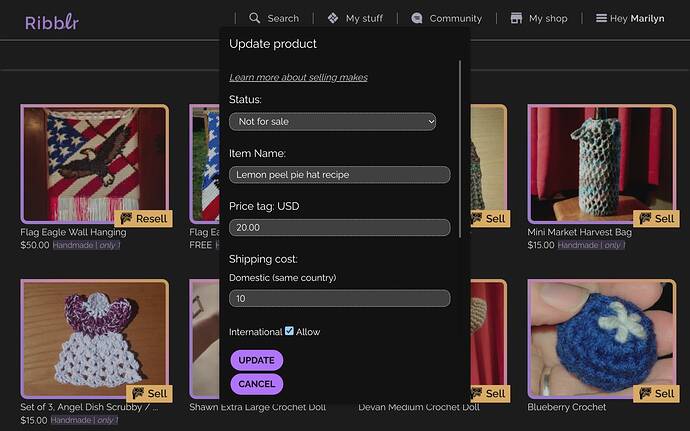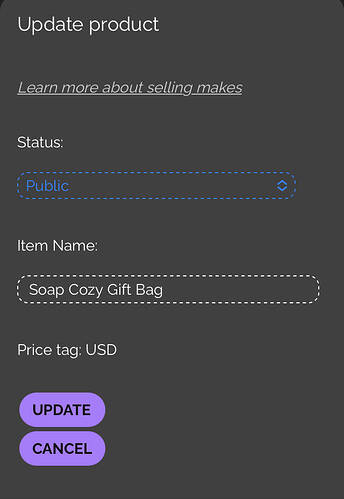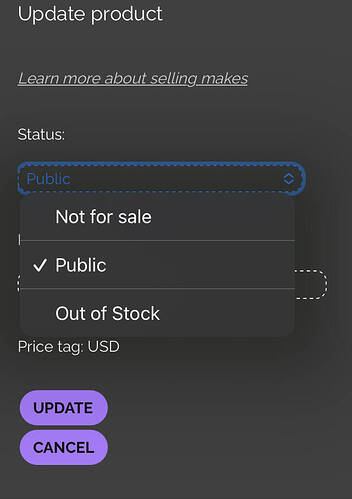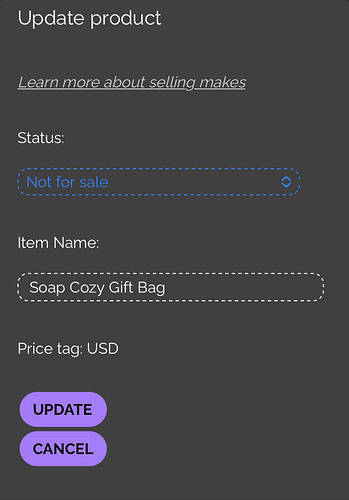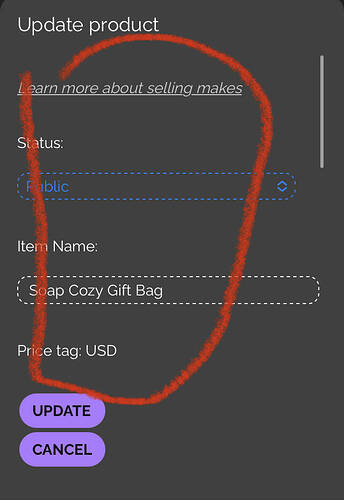I am unable to change my makes from public to not for sale on the app. I see the option breifly but then it goes to high up on the screen and doesn’t allow me to scroll. I was able to fix it on the website version but not the app. Anyone else having this issue?
I am not seeing a space that says public, but it goes off the screen right as I go to click it. Anyone else having this bug? I’ll try to fix it on my computer
If you go in to where it says sell, there is an option you can choose that says not for sale, or sold.
Thanks, I was able to do that on the computer. The only issue is I am unable to reach that section on the mobile app.
Here’s how to do it on mobile!
(You have to first go into “your makes” and press Edit or Sell)
Hope this helps ![]()
I think it just a personal issue. I’m aware of the button up there it just won’t let me scroll up to it. Here is what I see
I didn’t draw a very good box/circle but I think you’ll get my gist. Don’t scroll out outside of where the scroll-bar is, but inside of where it is.
Yes I understand, I am unable to do that. Thanks for trying! Hopefully its a bug that can be fixed
I have a few things that go off screen occasionally too… I probably should let them know when it happens, but I usually find a way around it or just don’t do what I was trying to do ![]()
![]() (yes, I realize not the best answer to the problem)
(yes, I realize not the best answer to the problem)
I was able to fix it online, but yeah I gave up trying on the app. I’ll contact them about it!
Fixed! Thanks for reporting.
Thanks so much! You work fast!
Me too. Like in the journal. If I scroll down, it won’t scroll back up.