Hi Designer and Testers. I am looking to run a test on Ribblr and I was wondering if anyone had any tips on running a smooth experience for both me and any testers I may be able to recruit? I understand I can gift the pattern to my testers, but how do I get any specific feedback I’m after? I was planning on having a short questionnaire for the testers to complete after they have completed the project - should I just email this to the testers or is there a function here on Ribblr that I can utilise?
Otherwise does anyone ave any experience as either tester or designer on what makes a test successful for everyone?
I think that would be a good addition to Ribblr. I emailed a form once. You might be able to send it through the messages here, but I don’t know.
I would give them the specifics up front. I’ve seen some that want you to post on Instagram, which I don’t have. So that would be good to know.
Good luck.
Hi!
You can use our testing tools. Post a test call here on the community using the Testing Zone.
You can then use your Shop Manager to assign testers. This means they’ll get the pattern to their patterns library, and they can use it for as long as they are assigned testers. This way, if a tester does not reply or follows through, you can remove the pattern from their library.
You can also gift the pattern to testers if you prefer to.
We highly recommend using a group private messaging.
I guess my question is, is there a way to share any documents additional to the pattern such as a post test questionnaire to capture all of the required feedback? It sounds like I will just use e-mail for that
Normally most designers either have a form they share (that’s what our team does too for pattern testing!) in the group message or a temptable text to fill in.
When you send a private message your testers will get an email too but the advantage is you can have everything in one place, linked to your Ribblr account.
so you can share documents via group messages?
Sure!
wow that’s great, thank you
Hi Ribblr, how do I share documents? I can see how to attach a pic to a message but not a pdf or word doc etc?
This only seems to work for images?
Hi just jumping in to help-
if you can’t seem to add the attachment I’d recommend uploading it to Google Drive (or a similar online cloud) and sharing a link - it might be easier to do it this way.
Hi Saar, does your platform support attaching documents or not? I’ve been told a few times I can, including that this is how Ribblr runs it’s tests. I can find a work around, but am I missing something in Ribblr or can it not be done?
Yes, absolutely. New users have some restrictions but you shouldn’t have based on your community level.
I’ve attached a quick demo for you.
Make sure you start a message from your messages center, and simply drag the file into the message.
It won’t work in a normal public post (only images allowed).
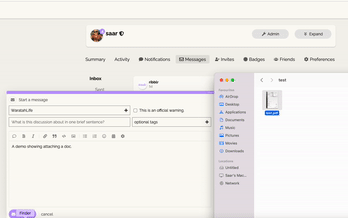
I am using the original message thread where the pattern gets allocated to the tester. I get the following error…
Sorry, the file you are trying to upload is not authorized (authorized extensions: jpg, jpeg, png, gif, heic, heif, webp).
@WaratahLife Just to confirm we’re on the same page - you are replying to an existing private message thread with another person, and trying to drag the file in (as above) to your reply and you get this message?
If that’s right please let me know and I’ll make sure someone looks further into it!
Hi @saar . Yes it is the message thread which was initiated when the tester was notified they had been assigned the pattern to test. I’m still getting the same error when trying again today.
Thanks. Can you please try again?
I’m still getting the same error.
This isn’t super time sensitive now, no need to fix over the weekend.

