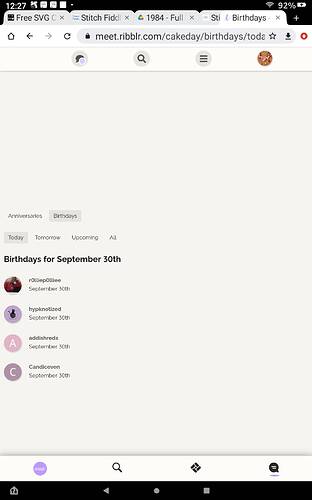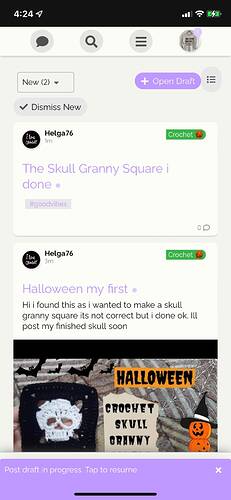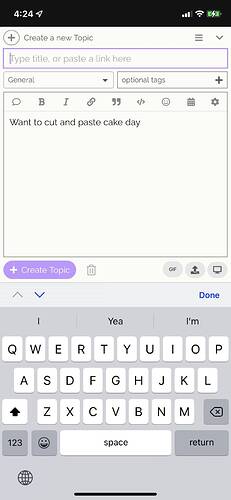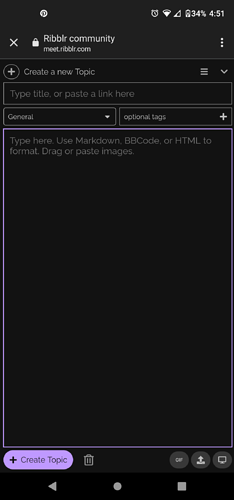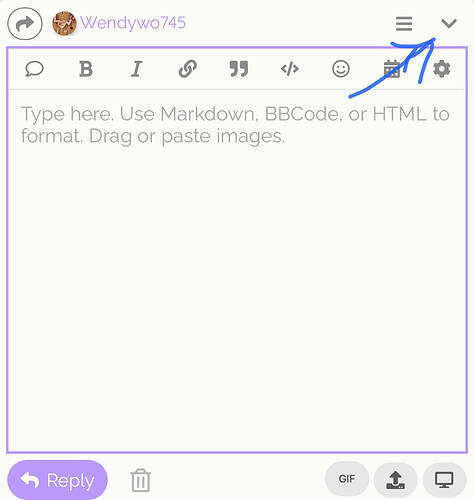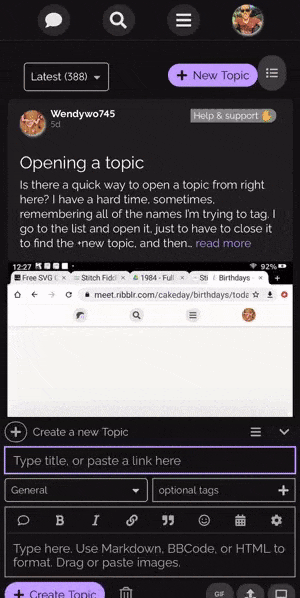Is there a quick way to open a topic from right here? I have a hard time, sometimes, remembering all of the names I’m trying to tag. I go to the list and open it, just to have to close it to find the +new topic, and then go back into the list again.
You know, you got a very good point there. I used to be able to post a topic easily. But since the update I can’t find the create topic easily!

You cannot click ‘add a new topic’ there but you can click it before you navigate to that page, and the message composer at the bottom should hopefully stay open with your draft message
Can you walk us through that? I’m certain it’s obvious as the nose on your face for you but……some of us are IT challenged. ![]()
Just click the ‘add topic’ on the main community page, the composer should open at the bottom of your screen.
Then keep it open and navigate to the page you want to go, for example, ‘cakeday’. You should still have the composer open at the bottom so you can start typing from that page!
According to this picture where is the community page?
Just hit that community icon (but not too hard ![]() ) at the bottom of the page if you are on mobile/tablet!
) at the bottom of the page if you are on mobile/tablet!
That’s just it, which is the community button?
The one that looks like a chat bubble, on the bottom right hand side, and that is marked with a line to indicate it is chosen. It’s also the same icon that appears throughout the entire platform ![]()
Ok Wendy, to get to page so you can open new topic is that “chat bubble” to the left of the house on the bottom right screen. If you’re in community there’s a little purple line under it,
Then, go to new topic button that should be in the right upper corner. Mine says draft because I have a post open.
Now, you have a blank post, go to little down arrow in upper right corner, and your post is now hidden on the bottom.
Go to where you get your cake day. Get those people, come back to community.
Here is where it gets a little tricky. Your “ draft” should be on the bottom waiting for you. Sometime it isn’t for me, and I have to look for it.
Hope this helps! @Wendywo745
Thank you haha!
I kind of figured that’s what I was going to be told. I just don’t remember, EVER, to hit the topic button BEFORE I go to cakeday.
Also, I just tried doing that just a little bit ago, for today’s, and it wouldn’t work. The topic filled up the whole screen and I wasn’t able to see the list.
You should have a button to minimise it!
That’s what I thought. But it’s not doing anything when I click on it.
Hey there. Ok so I tried this again, I think, the day after you told me, and it FINALLY worked. The topic box “closed” with a bar at the bottom of my screen to reopen it. I just tried doing it again, (just to see how all the new stuff is working) but it makes the whole topic box disappear completely, no bar, no nothing.
I’ll try again.
That little purple box that says it’s a draft, that’s not popping up on mine now.
Edit: ok! It worked![]()
![]() . I think I might not have written anything in the text box the first time!
. I think I might not have written anything in the text box the first time!
Thanks for all your help
my pleasure!