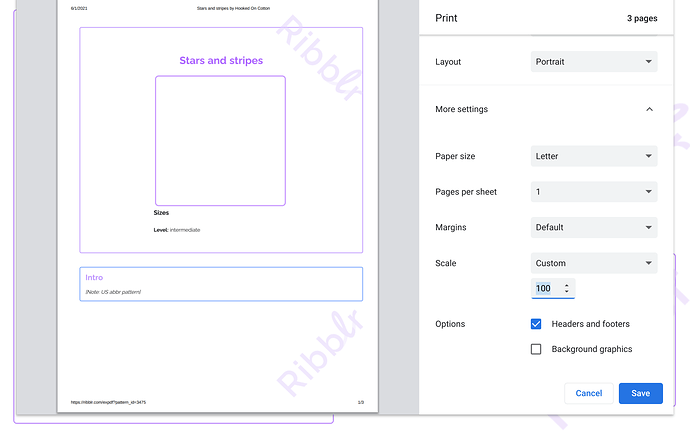I read a topic last night and can’t find it now. Maybe it was deleted. I saved my pattern as a PDF. I tried to upload it to the pattern, like I did with videos and photos. But, it said the size was too big. Not sure of the numbers, mine might be 82mb and it said it had to be 30mb. I changed the pattern to say I could email it. But, wondering if there is another way. Or something I am missing. Thanks.
Hi,
Did you generate your pattern as a PDF and the file size was 82MB?
Try to use a PDF compression website, it should hopefully bring the size down so you can then add it to your pattern.
For example:
That worked. Not sure which one I used. But it is now included in the pattern. Thanks.
I just discovered Ribblr has it’s own compression tool.
Click to generate PDF. Then click on More settings. Then, under Scale, you can change it to Custom. I think it started from 150% so going down to 100% worked for my eagle flag. Could have gone smaller but didn’t need to. Cool. Thanks Ribblr.
I sometimes message myself with patterns and even entire articles. That way all.imhave to do is pull up my messages. You should see THAT thread. 
You might have written the comment on the wrong topic.  But yes, I totally understand and have done that in other programs. Might have to try that here. Thanks.
But yes, I totally understand and have done that in other programs. Might have to try that here. Thanks.