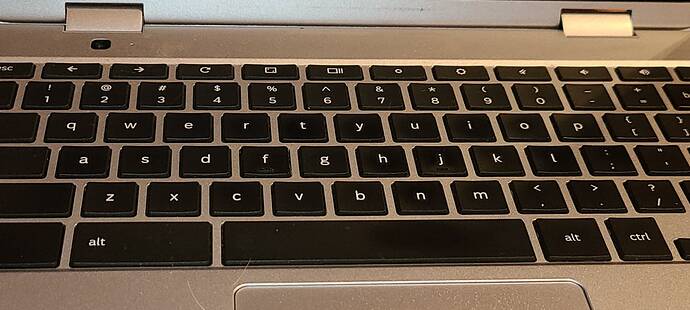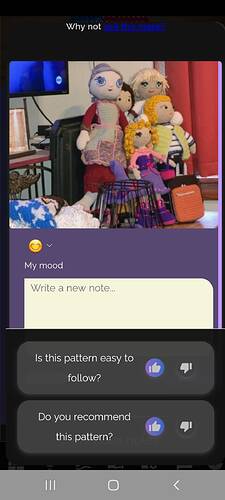When I upload photos it’s difficult to get a good one that previews clear and centered. Is there an image size or shape that is ideal to make the preview photo look nice ?
I’ve been wanting this answer too. I especially hate how unfocused things look even though it’s clearly in focus when the picture is taken. I wish there was a way for us to move the center of the photo (if that makes sense) because they’re constantly not centered. I literally took 15-20 pictures of the same item over and over the other day because I couldn’t get it centered right. Sometimes the legs are cut off, then the ears are cut off, then both, then I back up thinking it will fit perfectly and then there’s too much background stuff that I didn’t want in the picture. ![]()
![]()
![]() Ugh
Ugh
Same here!
It is recommended to take 5:4 landscape photos.
Photos are always centered so if they are very long or wide then the edges may be cut off.
Ok, that’s Greek to me.
Anybody want to jump in and walk us through HOW to take a 5.4 landscape photo and put it in Ribblr?

The picture is just a joke, no offense intended.
Ah I dealt with this at a past job. Unfortunately it means if it’s always going to center a 5:4 it’s not exactly ideal for those of us trying to get a photo.
Okay none of this is literal sizes for Ribblr I’m just trying to make it easy to understand:
If it displays the preview a square, so to make it easy let’s say it’s in pixels and for a 5:4 your picture is 25 pixels by 20 pixels.
Now if the square preview is a 15/15 pixel square it’s going to shrink the 20 pixel side to 15 because it would leave empty space if it did the the larger side. This causes the loss of focus. But, it doesn’t end there. While the larger side also shrunk so it’s now 20 pixels, well 20 pixels does not fit in 15 so the edges cut off to fit in the square.
So ideally you’d want to upload at 15:15 pixel square to make up for this. But the preview image on the pattern itself is now tiny. It means there is a magical size that will give the best results but someone’s got to find it.
Ribblrs is not a square, it’s a rectangle so that makes it harder to guess too.
Edit: my bad I originally explained it backwards. I fixed it
Yep. I have learned to do a square picture. Not too close up because of cutting off the edges, or top and bottom anyway. The background should be empty enough when posting. I need to empty a wall and make a “photo booth”.
My camera is on a Samsung s20 phone. The landscape options don’t have a 5:4.
I can use 4:3 16:9 1:1 or full. Full, giving me this picture, which is definitely not 5:4. So, 4:3 would be the closest option for me. I guess.