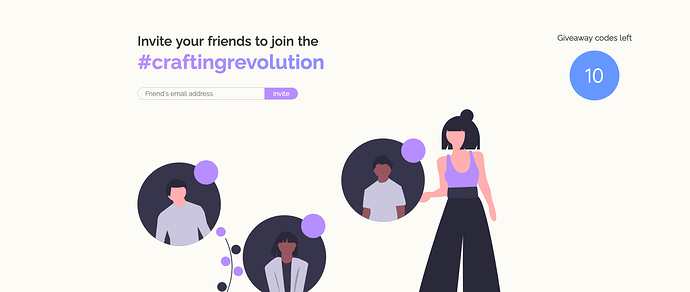Ribblr 0.9 is out now!
We hope you enjoy the new features and as always - we welcome your feedback and support 
What’s new?
-
GIVEAWAY CODES!
-
Video tutorial for stitches
-
Abbreviations list
-
Counter
-
Smart sizing support for multi-numbered line
-
Search
-
Automatically displaying photos upon tracking
-
Media icons in Ribblr ePattern
-
General improvement and bug fixes
GIVEAWAY CODES (NEW!)
Designers now have 10 giveaway codes so you can choose who gets to early access to Ribblr! Run your own giveaway, tag @ribblr_it and use #craftingrevolution.
Once you have your 10 lucky winners simply click ‘Invite Friends’ from your personal menu and send your codes!
Video tutorial for stitches (NEW!)
Video tutorial for Crochet, Tunisian Crochet and Knitting stitches are now automatically available on Ribblr ePattern! Simply click on any abbreviation to watch a quick tutorial video. (please note: tips mode must be on)
Abbreviations list (NEW!)
A full abbreviation list can now be found on the Crochet and Knitting pages. Video tutorial for stitches are also available from the abbreviations list.
Counter (NEW!)
A new addition to Ribblr ePattern! A cute little counter is just a click away. Simply click on ‘rep’ or ‘repeat’ in any pattern. (please note: tips mode must be on)
Smart sizing support for multi-numbered line (NEW!)
Another robust addition to Ribbuild. Smart sizing now works for multi-numbered row/round entries. For example: 2-6(7,8,9).
Search (NEW!)
You can now search for patterns on Ribblr by clicking the search bar in the top menu.
Automatically displaying next line’s photo upon tracking (NEW!)
Ribblr ePattern just got smarter. As you track and mark a finished line, the next line’s photo would automatically be displayed.
Media icons in Ribblr ePattern (NEW!)
Ribblr ePattern would now show different media icon based on the media uploaded. That includes photo, video, youtube, PDF and audio.
General improvement and bug fixes
- FAQ gifs now grow larger upon hover
- Log in redesigned
- Fixed: a bug when sizing box alert in Ribbuild wouldn’t close
- Fixed: a bug when line photos in Ribbuild would sometimes appear in the wrong orientation
- Fixed: a rare issue when photos would be misplaced when exporting PDFs