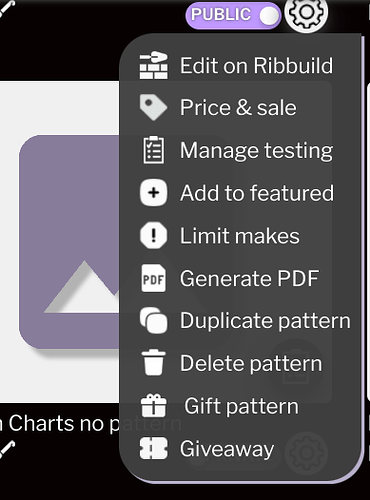I’ve accidentally made two patterns that are blank and I can’t figure out how to delete them from my library.
from your shop?
If it is a pattern you are designing, you can delete it from the same gear that gets you to edit your pattern. Just look down closer to the bottom.
Doesn’t make sense that it is a pattern you bought, and even if it was, you cannot delete those.
It’s like in the library button for saving other shops patterns after if that makes sense
Your patterns? how do u get blank ones? and you can delete other ppl’s patterns
I was trying to sort the patterns I bought and accidentally pressed the “add a pattern” button thinking it meant to add it into a board I made to sort specific patterns by category
ohhhh ok
Yeah and I can’t figure out for the life of me how to delete them if I even -can- delete them
I did that too. I just archived them
You can click the archive button!