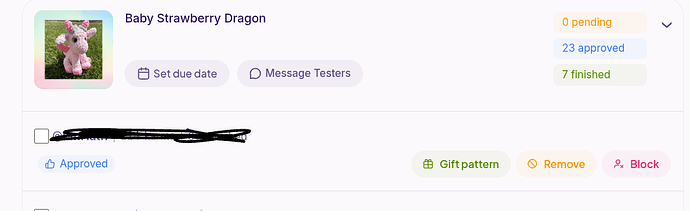Hi I’m having an issue on the app and desktop with adding testers to my pattern. I added 2 people and now I can’t add anymore.
On the desktop it’s saying there is a “Communication error” and it reloads the page and resets all testers I had in the “add box”
Please fix
10 Likes
Did you try logging out and logging back in?
3 Likes
Also, are you manually adding testers? have you posted a tester call? When you manually add testers that makes it so they can have all your patterns in your testing lab.
You should be accepting testers that have applied I believe, have you posted a tester call?
4 Likes
I did try that and yes I am manually adding them.
I only have one pattern in my testing at this time. I did post a week or 2 ago about finding posters (didn’t know about the tester call) but I added a link to be able have a tester call on that thread. Do I need to do anything different than that?
3 Likes
Yes, if you posted a link and if they applied you should scroll to the pattern and press on it, then accept them from there
3 Likes
Did it work? I’m happy to help!
If so Can you mark my post as solution since this is solved?
2 Likes
I let everyone know and once they apply im sure it’ll work! I will mark it thank you again 
2 Likes