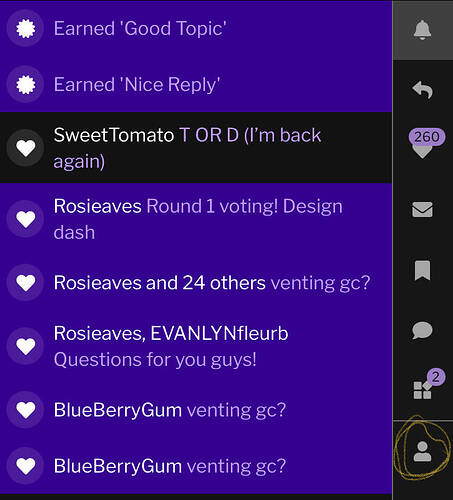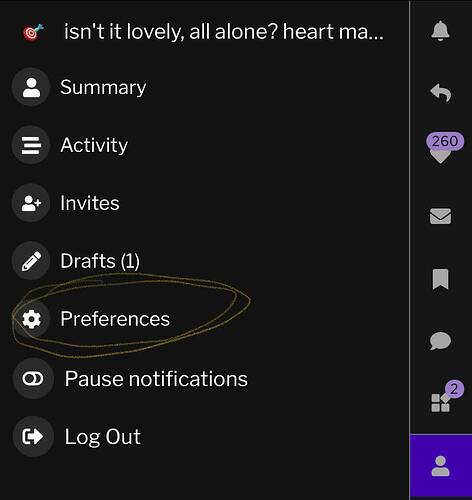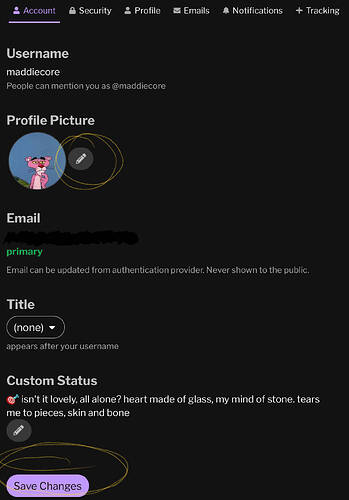I changed my profile pic a couple of days ago and I am still waiting for it to pop up. I changed it through my shop. Not having a profile picture is making me seem unprofessional lol. Can anyone help?
11 Likes
i dont think you saved it
5 Likes
Chnaging your profile photo in your shop and the photo on you community tab profile are different. You have to go into your profile settings inside the community tab to change it here.
(I see you have a photo on your shop and not your profile here)
4 Likes
i had the same issue lol but figured it might fix itself overtime ![]() glad you started a discussion! it would’ve taken me a bit longer to realize what I actually needed to do to fix it haha.
glad you started a discussion! it would’ve taken me a bit longer to realize what I actually needed to do to fix it haha.
ty to those helped in the replies!
if you would like to change your pfp in the community tab then follow this instruction:
1- first click on your current pfp
2- then click on the little guy at the bottom of the dropdown
3: next click the “preferences” button (with the gear)
4: finally, click the little pencil and upload a photo.
! dont forget to press ‘save changes’ !
hopefully this helps <3