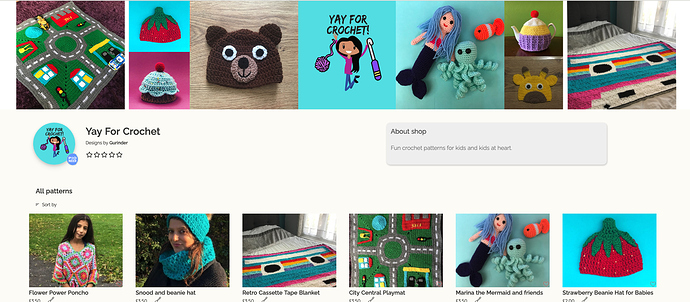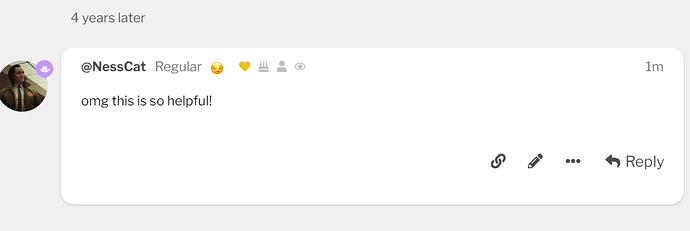Hi Guys, couldn’t see if this had been brought up before.
When you first open your shop and start customising, it states what size the banner should be. Because I’m impatient and selected my usual banner, I realised it didn’t fit. I couldn’t find the size needed anywhere.
I eventually made one that seems to fit okay.
Is there somewhere you can state the pixel size needed for the shop banner for every time you need to update it?
Thanks! Love the site, please keep up the great work xoxo
Hi and welcome to Ribblr 
The recommended size is 1920x300 pixels. Don’t worry if you forget - you can find that info either on our help center or by hovering over the little camera icon next to your shop’s header.
And you can always reach out if you’re unsure!
By the way, we’ve decided to still let designers upload headers in different dimensions too (even though it won’t be a perfect fit) simply because we know it can be annoying to get constant error messages for uploading the headers in the wrong dimensions. 
Thanks for the kind words and let us know if you need anything else!
Hi, I’ve created a banner in 1920 x 300 pixels and I can see it in my shop but when I switch to customer view it only shows part of it.
Thanks so much!
Gurinder
Hi Gurinder,
I can see your new header just fine! Can you upload a photo here so I can see what it looks like on your end?
Thanks for the quick response this is the image 1920 x 300 pixels but the customer view only shows the middle bit.
Thanks! I can confirm it has uploaded perfectly fine. It’s an issue of caching, meaning the browser is still showing your old photo. You can confirm this by clearing your cache or logging in on a different browser. In any case, we will look to find a solution on our end but rest assured your new header is definitely showing. (see below)
Yay! Thank you!
omg this is so helpful!