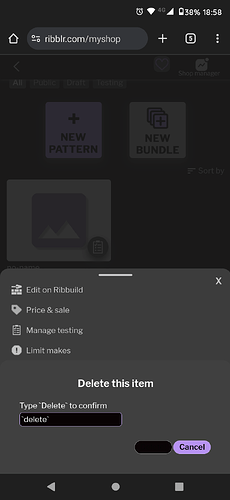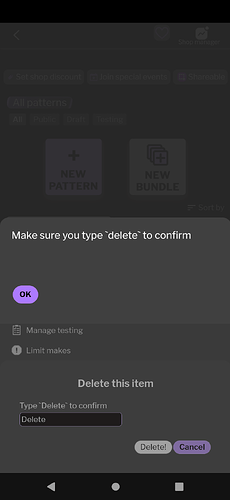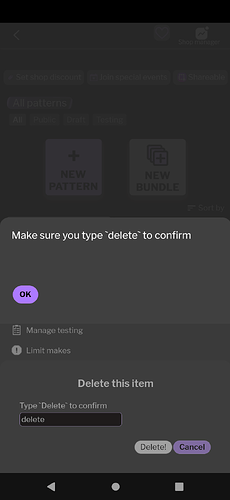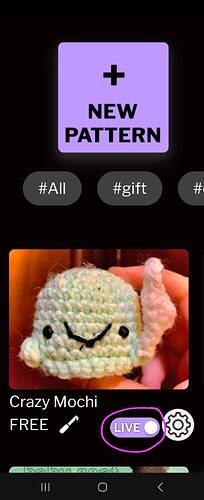I’m trying to remove a pattern but when I do what it says type delete it says I’ve not typed it then crashes to front page help
Dont put the ’ ’ Just the word delete
I tried that and it still didn’t work
With a capital D?
Edit sorry just saw it…
Maybe log out and back in and try again?
Yep included two screenshots of what I’ve tried
Tried that as well…I’m so confused I’ve tried loggin out and back I. Tried it on the web page version same thing
Hello! If it’s a pattern you’re going to release eventually, you could just make it not live instead of deleting it! Especially because if you delete it, you may have to start it all over again (unless you wrote the pattern somewhere other than Ribblr and pasted it onto Ribblr.)
If you make it not live, you can still edit it, and do whatever you need to do before its release!
Very strange…
@Ribblr maybe they can help
My partner who is very tech savvy has managed to sort it…my keyboard was adding an Invisible space apparently
Glad it was sorted! Sorry for the inconvenience. Those spaces are always getting in the way ![]()