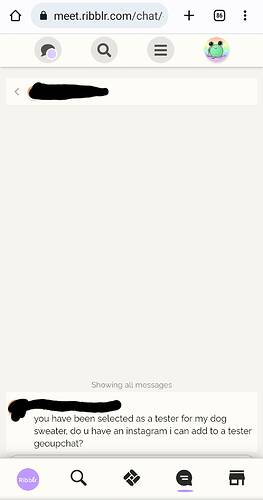Having some difficulty using chat rn. I had only used messages before but someone has sent me chats and now I’m struggling.
How do I reply to a chat?
I think if you scroll down on the phone slightly you’ll see the text box, click it and the keyboard should show up
I cannot scroll, this is it apparently at full screen. ![]()
Any attempt so scroll up or down does nothing so that tool bar never disappears.
That might be a glitch then @Ribblr should know though, let me check on my phone too, what type of phone do you use btw?
Thanks so much. It can be hard to tell whats a glitch and what I’m doing wrong sometimes.
Its a samsung A50 I’m using.
It works fine for me, but I think it’s because I’m using the app, it looks like you’re using it online right?
Yeah, I don’t have space for adding apps so I just use the mobile site. I could try to turn my phone to desktop mode but that makes the formatting hard to navigate.
I think that might be the reason why, what you could do is set it to desktop mode and once your done with the chat return it back to normal, I was going to test Ribblr online and see if I had the same problem, but it just automatically sends me to the app lol ![]()
Can you try again please?
Thats it working now. Thank you so much
They fixed it ![]() thanks for all your help
thanks for all your help ![]()
No problem! Glad it’s fixed ![]()
awesome! You’re welcome ![]()
Me too and glad it wasn’t just me being silly and missing something obvious ![]()
![]()
now im asking the same question lol
@Ribblr can help. Seems just a little glitch ![]()