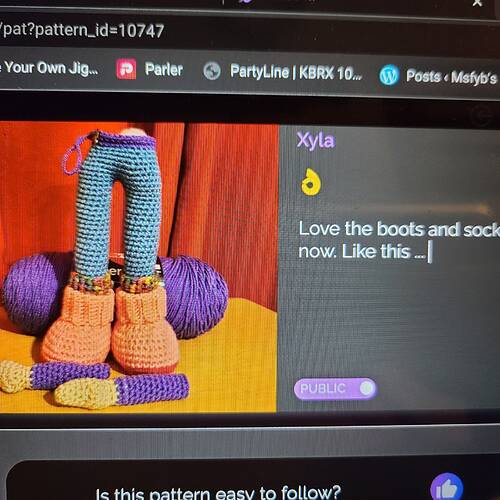Is there a way to delete a Make or even just edit it? I’m just not seeing any kind of edit/delete function.
You can delete journal notes using the ![]() icon. You can edit a make for sale by clicking the edit button in your makes.
icon. You can edit a make for sale by clicking the edit button in your makes.
I don’t see those icons, that’s why I’m asking the question. When I open one of my makes, there doesn’t seem to be any options for editing/deleting it.
You don’t have that make for sale, which is what I understood. If you want to delete the journal, do as ribblr suggested and delete all the pictures. I edit my words by clicking in the box where the words are and change them.
Go to your makes, not a specific make, to edit that (if it is for sale).
If you just want this to be private head into the pattern itself, click the journal icon and toggle the “public” toggle or alternatively delete it completely from within the pattern.
Do you have a Samsung? I don’t have those buttons either on my Samsung Galaxy (haven’t checked on computer or iPad)
I can change the journal from public to private as described by Ribblr above
Finally figured out I could only edit from the pattern journal not the Makes page. ![]()
Thank you! I finally figured that out this morning. I don’t know why it took me so long! ![]()