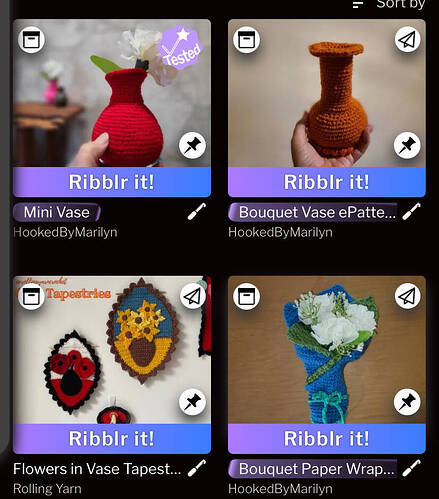Does anyone know how to get rid of patterns we no longer want or have doubles of?! I have a few I have accidentally gotten twice and can’t figure out how to get rid of the copy
To remove a pattern from your library the only option is to archive it. On the pattern photo on the top left click the button and confirm to archive it, it doesn’t delete it and you can always get it back later if you wish, hoped this help answer your question! Here’s a screenshot as well
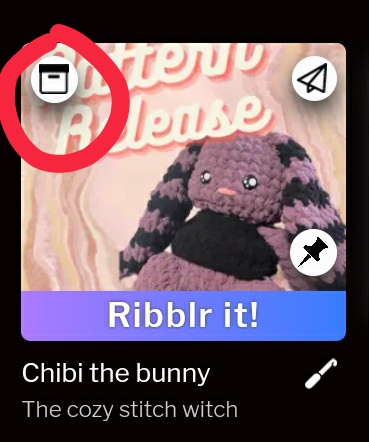
I knew about Archiving…I use that for patterns I have already completed…I want the dupes gone ![]()
Ribblr’s database should not allow a duplicate to be purchased / downloaded in the first place. If you already bought it, and clicked on it, it shouldn’t say Get It, it should say Ribblr it
Sounds like glitch they need to fix if that is what is going on
You shouldn’t see a pattern twice unless it’s a copy. Feel free to send us a message with all details and we’ll take a deeper look!
I think I gifted a vase pattern to someone that already had it too. ![]() @skirbs do you have two of the bouquet vase patterns?
@skirbs do you have two of the bouquet vase patterns?
Great. I have been wondering. And then this post … Thanks for checking.