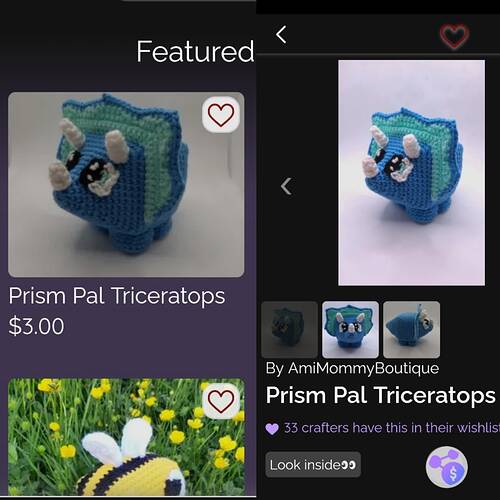I edited my photos in Ribblr but they keep showing the original once the pattern is live. The edits are just disappearing. Anyone else having this issue? @Ribblr is this a known issue?
Does this happen when you edit a pattern? Did you wait for the photos to upload?
When I edited the pattern it was fine. It said it was complete and uploaded. It even shows the edited photo when you click on the pattern.
The one on the left is what I see in the store and the right is when you click on the pattern.
Avi from tech-team here,
If it shows correctly on your shop → it’s a caching issue which will be updated within 24hours via the cloud.
If it doesn’t , please let me know.
Avi @ tech-team
So all photos were fixed but 1. In order to fix this issue, I had to unpublish, re edit the photo, and then republish. Now they are all reverting again. It only happens when you publish the pattern. It would be nice if we could edit published patterns again without unpublishing them first.
It is still the old photo since I republished it and I believe it has been over 24 hours now.
Should be fine now. Could you confirm?
Avi @ Tech Team
They look good now but pictures still lose the edit when you publish a pattern. I tried it with another pattern I’m working on and all the edits disappeared as soon as I published it.
Does that happen when you re-publish (i.e. remove publish, edit the image and re-publish) or when?
Any time you publish. The pattern I just tested it on was never published before.
After investigating some more, we fixed a glitch that occasionally might have caused the original (uploaded) image to be used as the thumbnail.
In any case, your shop page should always have your latest image (after editing) shown for you - non cached.
However, the rest of the pages, including the listing page and any search result, might show previous versions of the image for up to 24 hours, due to internet caching - as I explained before.
Thank you for your good feedback and let me know if it works fine,
Avi @ Tech Team
Yay!!!