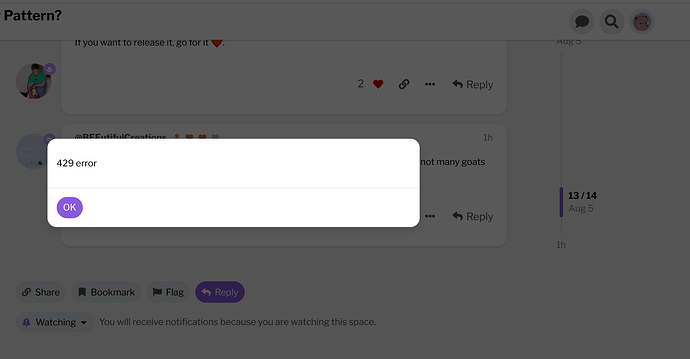Whenever I’m in a chat and I go to someone’s makes or shop and then I back out it glitches all of my chats and no longer lets me read them. Sometimes it even makes deleted chats show up. Every time it happens I have to completely close out of the app to fix it. Does anyone else have this problem?
Yes! This has been happening to me the past few days. It glitches and all of a sudden it says I have messages from all of my chats or it just goes completely black
I personally havent had this happen. I dont know how to help, sorry.
I kind of get what you are saying but for me its always says something like “429 error” and then if I reload it the whole thing is gone and then I have to reopen it. I have no idea why its like this
Yup this happens to me…
What are you on when this happens?
That always happens to me!!
im not sure if that has happened yet but sometimes i go to a chat and then it freezes and the messages all relocate and scramble all over the place
Are you asking what device I’m on? If so I use an iPhone X
Yes, since @Ribblr is probably going to ask once they see this post, they check to see if it’s just a specific device this is happening on or just some, hopefully this gets fixed soon since this seems like a glitch/bug
Sorry you’ve experienced issues. Can you share the device you’re using, whether you are using a browser or an app and what do you do to trigger this?
Sharing a video or screenshots could also help.
I’m using the app on my iPhone X. I can’t replicate this issue on my 9th gen Ipad.
https://share.icloud.com/photos/090tFLhVIGQCk8KYig_YHeHgA (sorry, not sure how else to upload a video)
I watched the video and that’s exactly what happens to me!
Thank you for sending the video. Our engineers are checking the issue.
@anon12722758 @LittleCreatures
Error 429 just means you’re being too quick so our system thinks it might be a bot ![]()
this should only happen on desktop/laptop though.
@LuckyKnotofGold - a few follow up questions please:
- does this happen to you every single time or occasionally?
- does this happen only on this device?
- does this happen if you click community (on the icon at the bottom) instead of going back?
- lastly - for how long have you experienced this issue?
As a quick fix you can try to pull from the top to refresh the page instead of closing the app.
It happens every time for me. I only use my ipad for crochet patterns. No it doesnt happen when I click the community button. For awhile now, at least a month.
Thanks for confirming. For the time being we recommend either clicking community or refreshing as you go back. We hope to have a fix up soon.
It happens every time for me. It doesn’t happen on my iPad, only my phone. It doesn’t happen when I click the community button. It’s been happening for at least a month now.
@LittleCreatures @LuckyKnotofGold
Apologies for the delay in following it up. Our team have been testing it and have only managed to reproduce this bug once.
Can you please let us know if this still occurs?
If it does, can you please do the following and report back -
- go to your homepage by clicking the Ribblr logo
- Click the hamburger menu at the top (3 horizontal lines)
- Log out of your account
- Force close the app and re-open it
- Log in again
- Click the community icon
- Test the chat again.
Thank you!