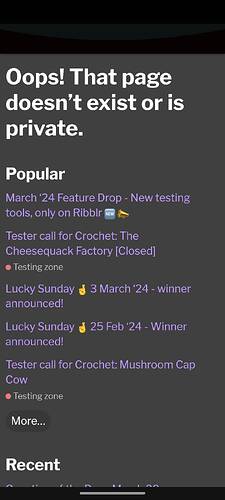hi! it isn’t working for me either, maybe stick with the checklist button!
Please try again. This issue was fixed yesterday. If it still doesn’t work please send a DM with the name of the tested pattern.
I did it yesterday so maybe it was before it was fixed
but I sent a dm so ty!
Hi @Ribblr I broke the tester group chat again. ![]() I approved one tester, sent a message to the tester, then approved more testers, and get an error message when I try to message testers.
I approved one tester, sent a message to the tester, then approved more testers, and get an error message when I try to message testers.
This issue was reported to our engineers.
Hi,
You should message all your testers once you approved all of them an ready to go.
This creates a private message group with all those testers.
If you approve only one tester and send them a group message, you would have to add them Manually to that private message group via the community.
To be on the safe side, I’ve erased the message group and now that you’ve approved all of them - you can kindly go and message them all using step 3.
Hope that clears the issue,
Avi @ Tech Team