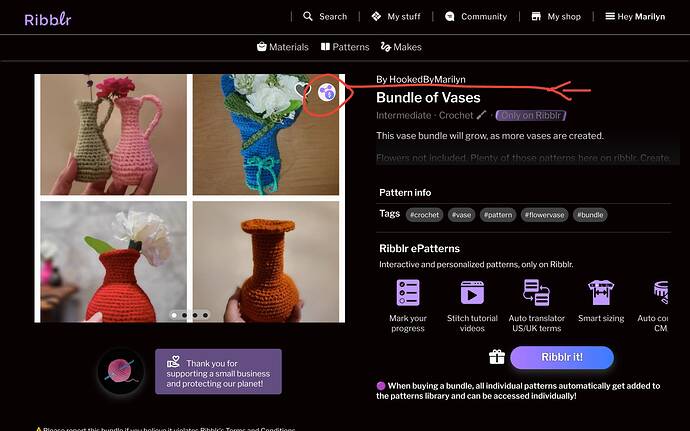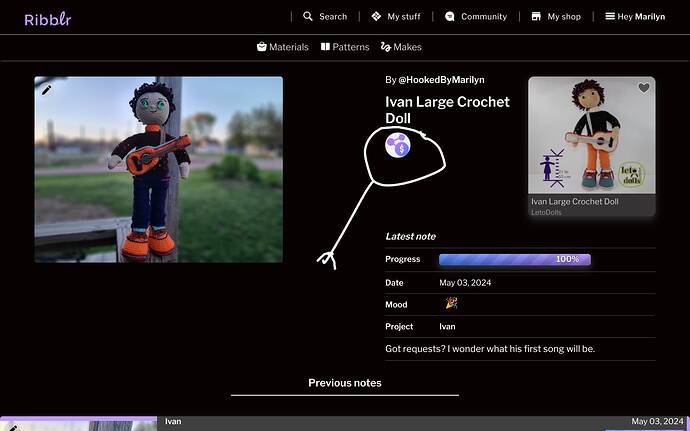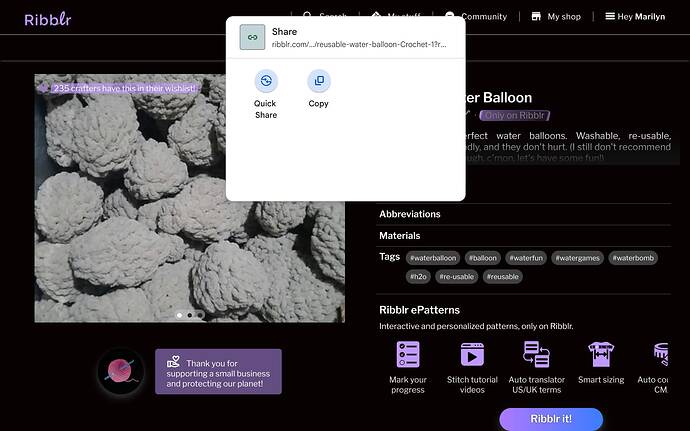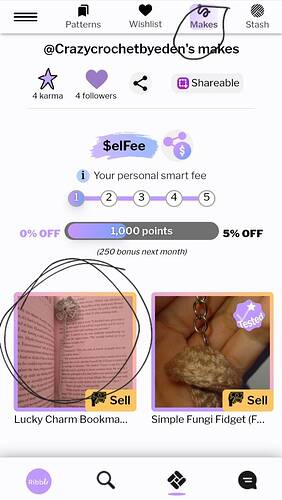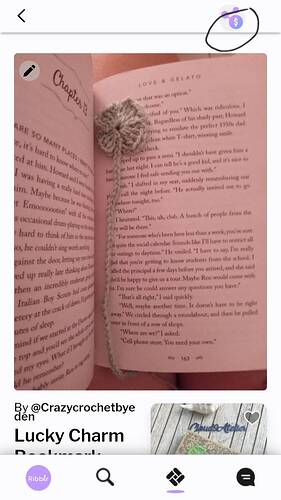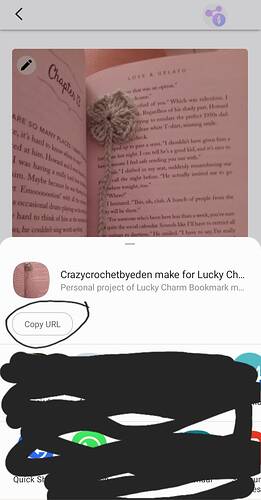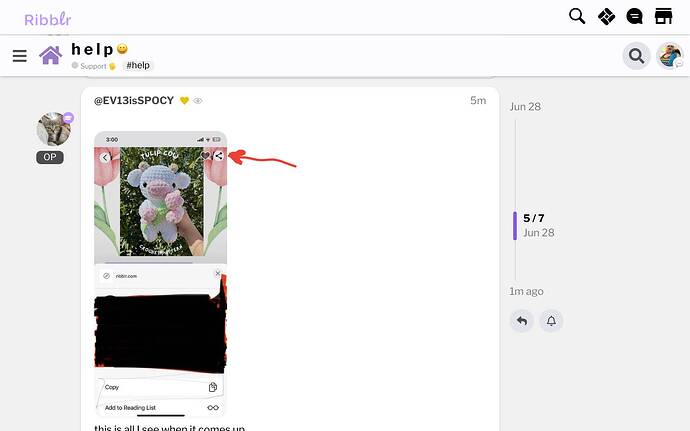how do you copy a pattern/journal to share with someone on ribblr? I’m still having a really hard time with that ![]()
Find this share icon within the pattern or make. Select copy and then paste it. This is also referred to as the Selfee link.
Edited to show the copy button. (in the 3rd picture)
You could also send them the link ![]()
Did you try to paste it into your post as well?
Did you press the “Selfee” or share link first? Then copy?
I couldn’t find those on here unfortunately. D:
I saw that one yes, but once I pressed it, only those 2 things came up, but they didn’t work.
have you tried logging in an logging out?? it Ribblr’s solution to everything, maybe it’ll work?
imma try that rq
omg idk what I’m doing wrong but it still won’t work ![]()
same with mine!
are you trying to share a make or a pattern?
a pattern
I’d message Ribblr about it then, idk what else to do, sozzies </3