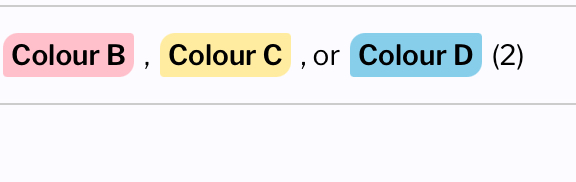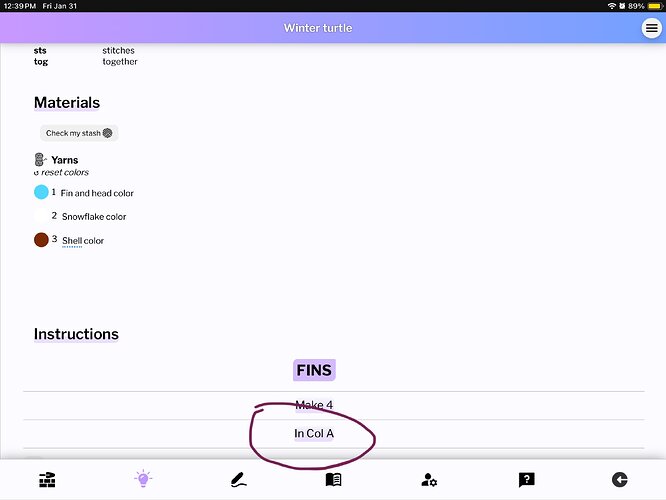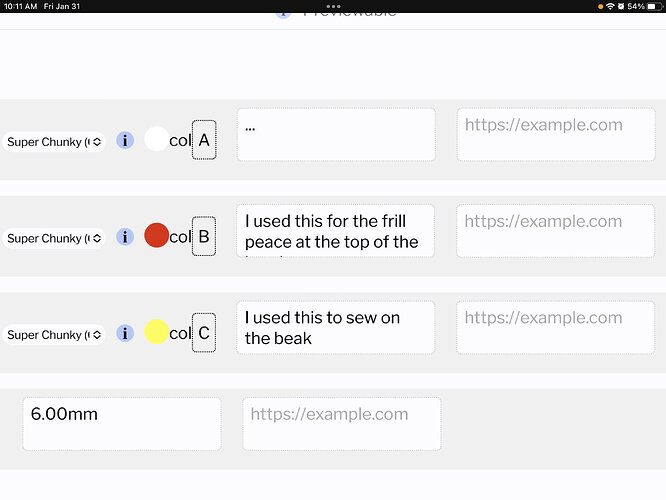You know how in some patterns you can change the color so that it fits what you’re making well I’m trying to do that and when I type out color a for example it just says color a how do I make it so that it’s the color that it’s supposed to be? If that doesn’t make any sense, I’m sorry here’s some photos to help:
Mine:
Example:
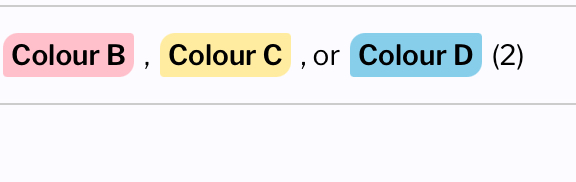
25 Likes
I also have problems with it.
7 Likes
And, sorry, I know it’s off topic, but how do you create the subtitle/title?
6 Likes
You hit the switch button until it goes to that
7 Likes
i was confused too when i first wrote up my pattern! what you do is in the materials section where you add the yarn, after you add it and select the color then name it by clicking on where it says “color a” and changing it.
it should then work in your pattern!!
10 Likes
Me finally figured out a problem!
So first you need to add a letter after each color,
And then you type in color A or whatever letter let’s say in row 2 and then you view the pattern regularly instead of on ruibbuild and then it should be there. Hope it helps if it doesn’t I’ll show more pics.
7 Likes
You have to type it the word completely out….Color A
8 Likes
Oh, if i don’t type it out completely it doesn’t work for me
7 Likes
That didn’t seem to work for me
6 Likes
Did you look at it as a normal pattern?
6 Likes
Let me show you more pics,
5 Likes
Oh wait that worked thank you so much!!
5 Likes
Good info, however, I would write Color A, instead of yellow, because of the ability to change it to … orange.
6 Likes
It worked, but I had to write color a instead of just a
5 Likes