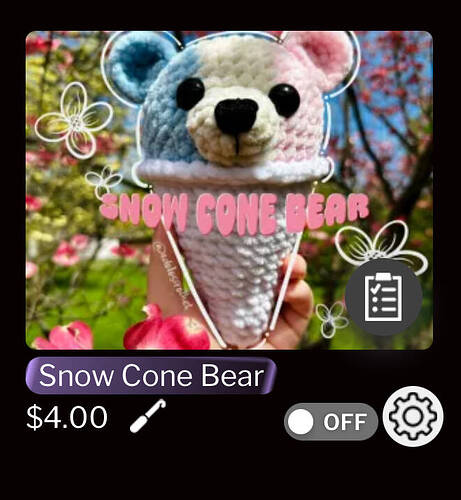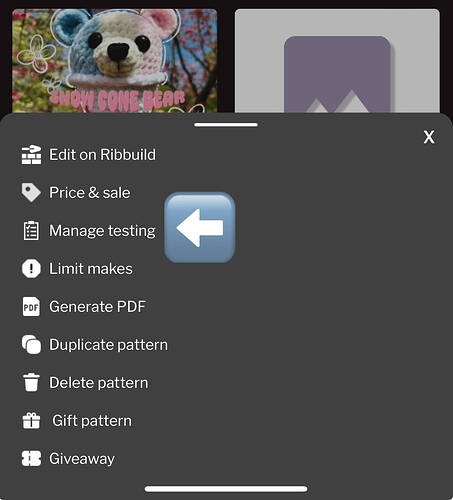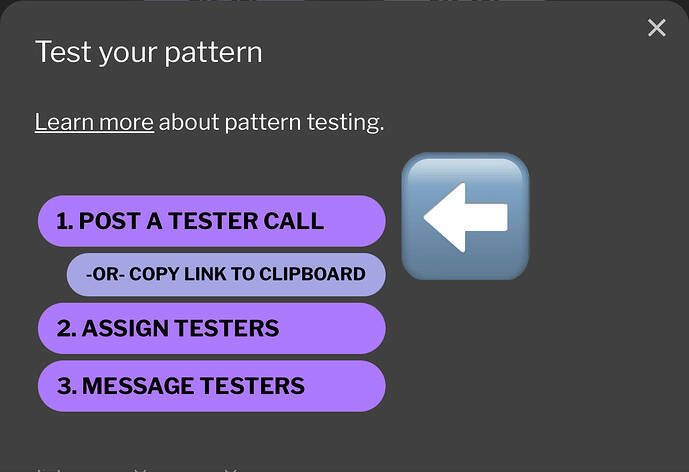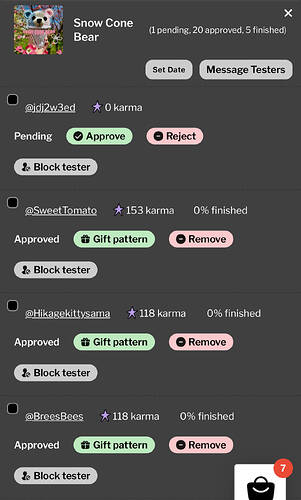its just bc i do not know how to do it
14 Likes
To test:
Click the settings button on your pattern
Click test
To gift the pattern:
Go to shop manager
Click testing
Click on the pattern you are testing
Click gift on the person you want to gift the pattern to and remove from testing
5 Likes
Click/ tap on the little gear next to the pattern you want to put up for testing
Tap/ click on manage testing
Then you can post a tester call
Assign testers is where you go to approve testers!
When they have completed testing and posted a journal, it will show up in this screen as well (the assign testers screen), and you can gift the pattern which marks it as they finished and they get their karma
5 Likes
omg thanks i reall wan to do it sooooo yeaaaa!!! thx
2 Likes