HOW!?!?!.!? (Cs)
11 Likes
I don’t know, I’ve never done a pattern but @KobraRain probably knows.
5 Likes
Go to your shop then click on the clipboard in the corner of the pattern, manage testers then it should show the people who have applied then you just press allow
5 Likes
I have to go but I can send images when I’m back if you haven’t figured it out
5 Likes
I can help!
Here are some pictures
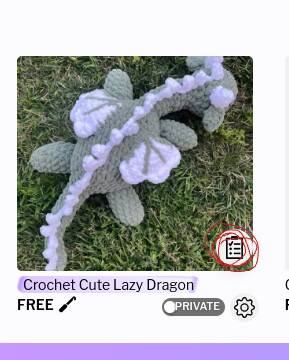
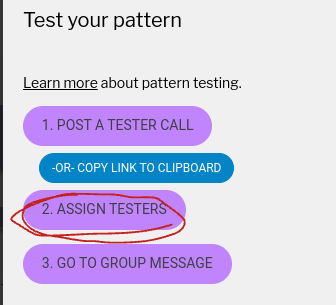
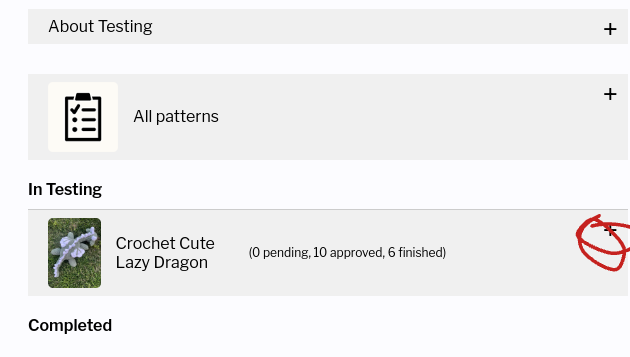
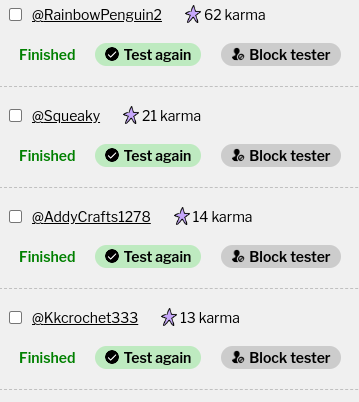
In the last photo you are going to have an option to approve, mine looks diff bc I already approved my testers.
5 Likes
Thx for sharing photos cuz I was driving and my data was on like 1 bar so the photos weren’t sending ![]()
3 Likes
ofc!! <3
2 Likes
Thank u everyone @trust_level_4 please close this
4 Likes
