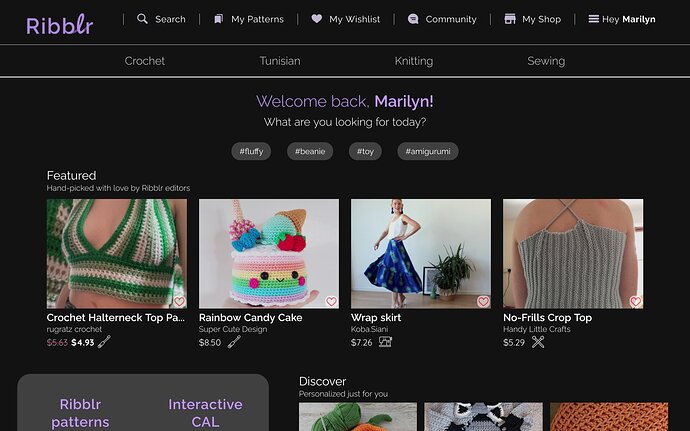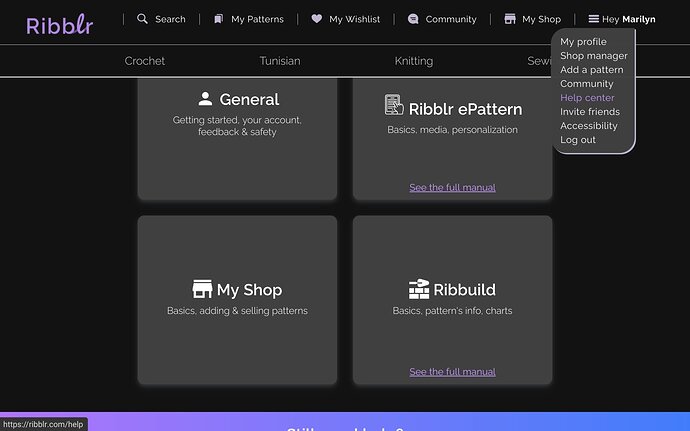Im new here and a bit confused, i want to create a pattern but i’m not sure how  can anyone help?
can anyone help?
Did you sign up for a designer account? If not the admins can switch it for you. If you do, you should have a “My Shop” icon / button at the top of the main page, next to your name. I attached a screenshot to show mine. See next to my “Hey Marilyn”. Go to My Shop, and click on add a new pattern. Start from there. On the drop down menu under your name is a Help Center. Click and that and it gives you very helpful information. They should all help you. Have fun!
And another screenshot.
Spot on @HookedByMarilyn ! 
@lxssadm It seems like you had a crafter account so we went ahead and changed it for you so you now have your own shop plus access to more resources on our help center.
Can’t wait to see your designs!
thank you! i’m back on the app and i still can’t find where to make a pattern  im very confused
im very confused
If you don’t see your new shop yet please log out and log back in.
You should be able to see a new shop icon at the very top or click here.
You can then check this:
it worked! thank you so much
could u also switch my account to ‘designer’?
You can do it yourself actually!
I have the same problem, can i have my accout seitched so i am a designer?