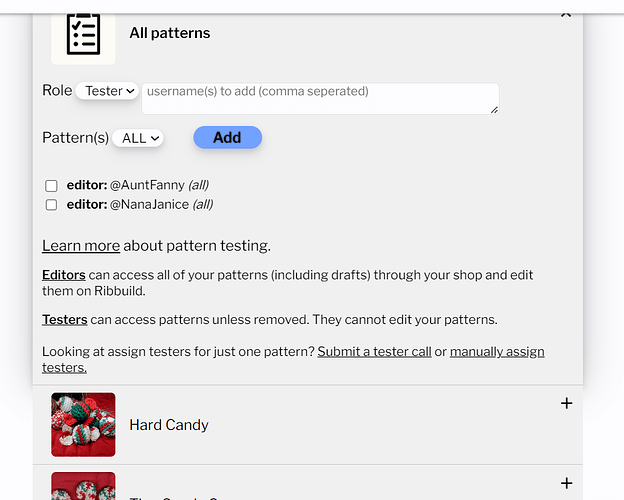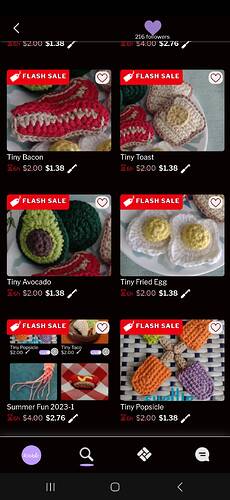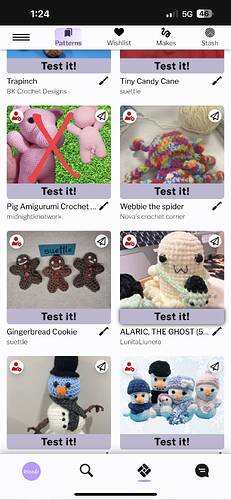Dear Ribblr Support:
I am trying to add two trusted Ribblrs as Editors in my shop. I can see their user names have been added in an Editor role, but they can’t see an edit view, just a testing view. I’ve searched the chat forums, reddit, etc. for walkthrough on this topic but couldn’t find one and can’t figure out what I’m doing wrong. Please help!
Thanks,
suettle
can they see a little brick builder thing on the top?
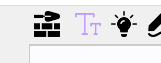
if they click that they should be able to edit it <3
Thanks! I’ll tag them, @NanaJanice or @AuntFanny can you see the brick wall icon shown in DasChubba’s reply?
I see it when I click the gear icon on a pattern draft in my shop. You may have to open the draft pattern to see it at the top left?
Yes ma’am
Great, that’s how you get into Ribbuild to edit a pattern draft.
Thank you so much @DasChubba! We’ve been trying to figure this out for days, and none of us really knew what it was supposed to look like from the Editor perspective.
@Ribblr please add a tutorial with views from both the shop manager and the Ribblr Editors being added to help with this in the future. Thanks so much for this great feature!
Thank you @DasChubba !!!
ofc happy i could help :DD