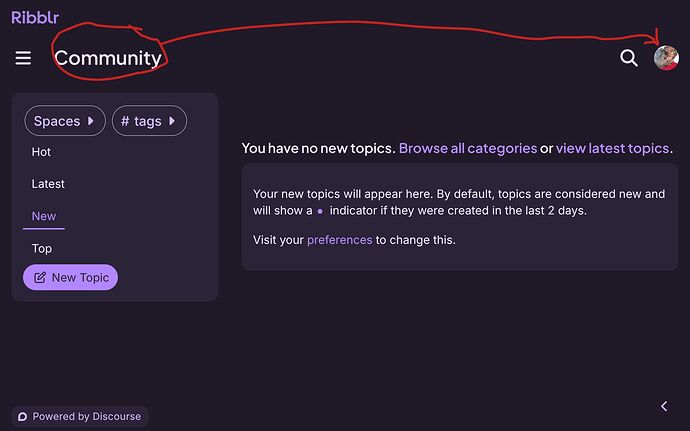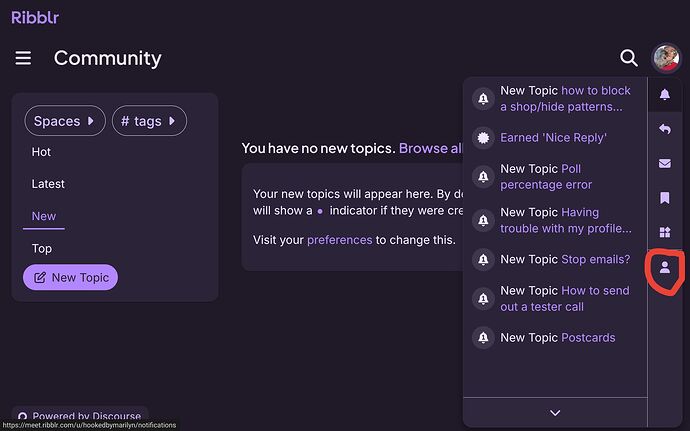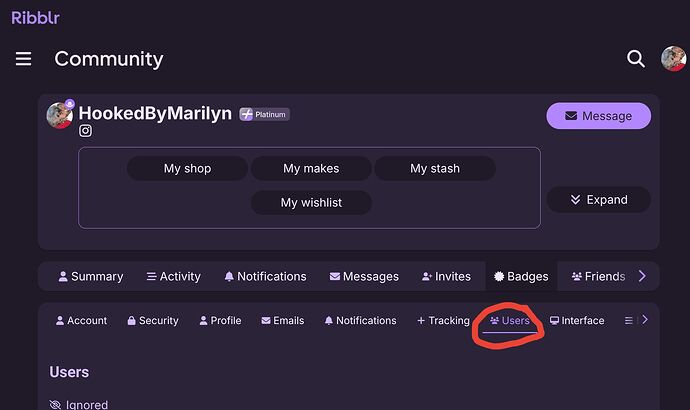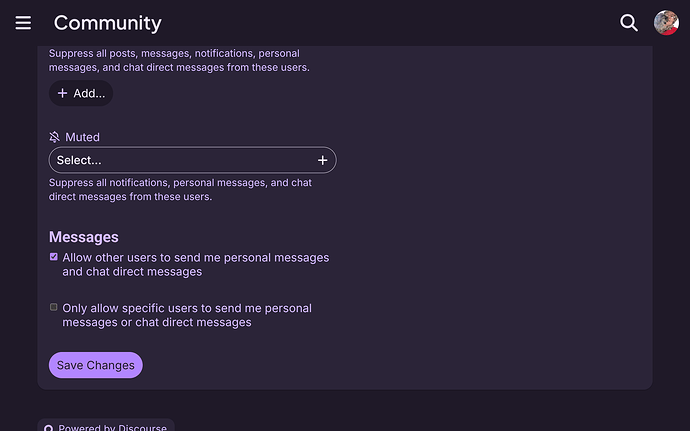there are some shops that post things i am 100% not interested in, and they end up clogging my search feed, especially when they post a huge wall of patterns (or in this case, pixel grids/alpha “patterns”), making it harder to find patterns i like/am looking for because they get lost in the swarm of these other ones im totally uninterested in. is there a way i can remove/hide/block a shop from appearing in my search results? ![]()
![]()
separately, i am deathly afraid of spiders (yes, even crochet ones) and i really hope there’s a way to hide them from my search results like there is on ravelry. does anyone know how i would go about doing this? or does ribblr just not have a feature like that?
15 Likes
These photos may help. Although, I don’t think it will completely block a pattern. It will block any posts they share, but you will still notice a new post, it just won’t be there. If anyone knows how to block a pattern, I would be interested also. Might not have helped you. Best I could do.
4 Likes
You can use the ‘For you’ tab. It’s curated patterns just for you, based on your interests. Here’s some more information about it: Ribblr Help Center | How can I find patterns on Ribblr?.
You can also use the search bar in the search page to search for specific items.
2 Likes