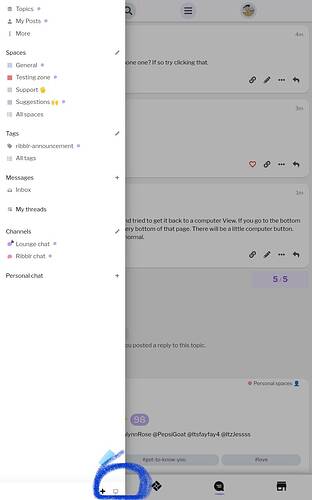I was on my chromebook last night when I clicked a button near where the chats pop up. One was a computer one was a phone. Now my ribblr on my chromebook is functioning like my phone does but I am on my chromebook. How do I revert back to normal? I have already tried to see if settings had it
13 Likes
I dunno, my ipad’s doing it too.
3 Likes
Do you have a keybored icon next to the phone one? If so try clicking that.
The icons disappeared
1 Like
Okay I just clicked the phone icon button and tried to get it back to a computer View. If you go to the bottom of where all the chats and stuff are to the very bottom of that page. There will be a little computer button. You can click that and it should go back to normal.
1 Like
I dont see a computer button
1 Like
Log out and log back in maybe?
1 Like
TYSM!!! I am back to normal now >;3
2 Likes
Hapoy I could help