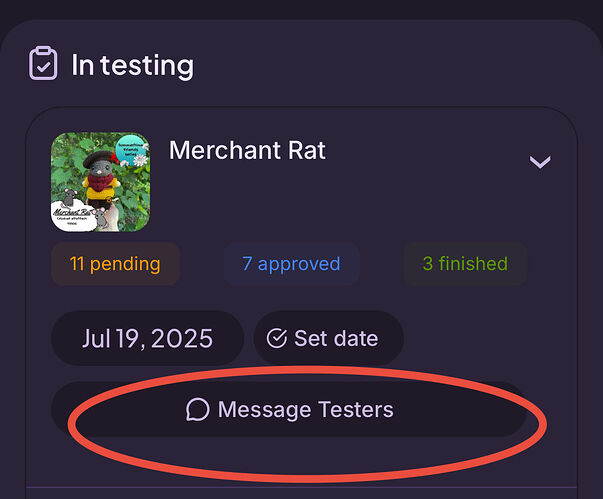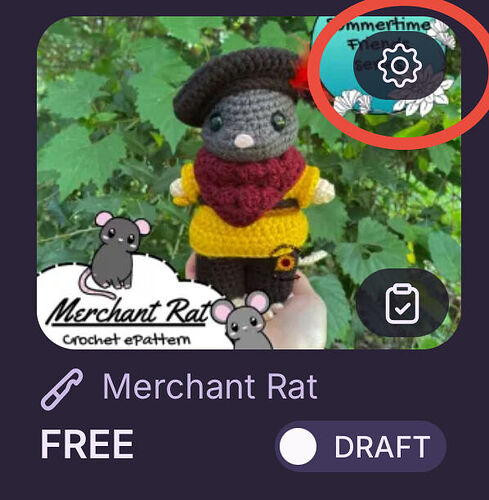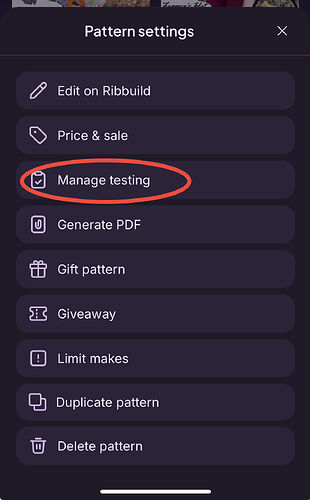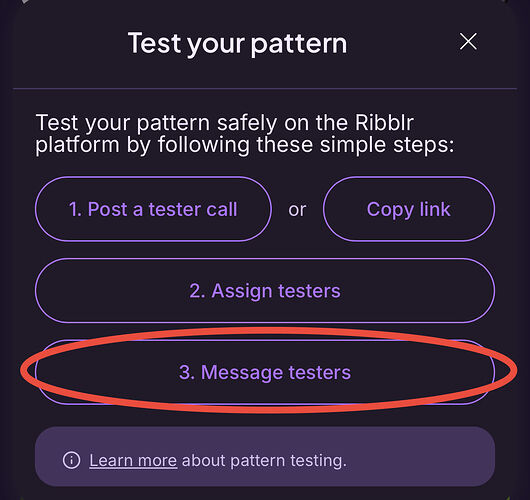Can anyone explain to me CLEARLY how to create a group chat on here? I have just posted my very first tester call, (WHOOOO) and I have no idea how to add my testers into a group chat. Can someone pls help me??
There should be a button that says “message testers” it Willa did all the accepted people to a group chat
Thank you!!
In your manager tab, where you select your testers, there should be a button near the name of the pattern to message your testers
You can also bring this message up from your pattern drafts by clicking settings ~> manage testing ~> message testers
That is sooo helpful!! Thank you so much for your help! ![]()
![]()
![]()
Sorry, do you mind showing me what it’s supposed to look like after you click on message testers? Again, sorry!! ![]()
![]()
Since I’ve already created group chats for my pattern tests, it brings me straight to the message so I can’t really show you what it looks like, but it brings up a pop-up to type a message with a button at the bottom to send the message to testers.
It should also tell you some things you might want to include in your message to your testers, like the due date, what you require from your testers, etc.
Ok, no worries! Thank you so much for all your help!! ![]()
![]()
make sure to mark the post that helped as the ‘solution’ ![]() !
!