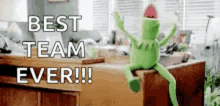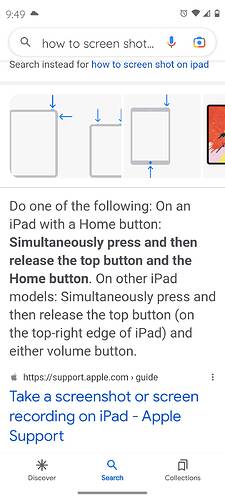the big purple Q and large black house and the other thing next to the house are showing up again, when I am reading the new posts.
i’m sorry, but i have no idea what you’re talking about (kinda clueless heh) but good luck with it and hopefully it gets resolved soon!
Do you have a screenshot? I think it could be a glitch then, although I’m not quite sure what you’re taking about @Ribblr will know, are you on mobile or PC?
unfortunately I can’t take a screen shot (or not sure how to) on my iPad. sigh
This happened some months ago and they fixed it but I guess it’s acting up again. I just seems to be the Icons at the top of the page are so big they take up an enormous amount of space at the top of the page.
For ipads I believe to take a screenshot it’s the home button and the top/power button
if it happens again I will try that. Thanks!
No problem! When I used to take screenshots on my iPad I believe I did it at the same time and held them both for a bit and made sure I saw the screen take it before letting go ![]()
Thank you ;), I’m newer to the apple products, they are very different to my tablet.
My phone uses gestures on the screen (touch with 3 fingers) and then a tiny little Screenshot will pop up with the options of what to do with it
ohhh, I will have to try that!
Sorry, I was just bragging about my cool phone, I don’t have apple anything
It does all sorts of neat tricks depending on the gesture
![]()
![]()
![]() , if I flip mine off will it work better? (it’s a gesture ;p)
, if I flip mine off will it work better? (it’s a gesture ;p)
and oh, that button on the bottom and the button on the top pushed at the same time worked!!
![]()
![]()
![]()
Did you send a PM to the team? It is likely a problem on your device only, so please add as many details and photos as you can.
I will as soon as it happens again, now that I can take screen shots on this iPad ;).