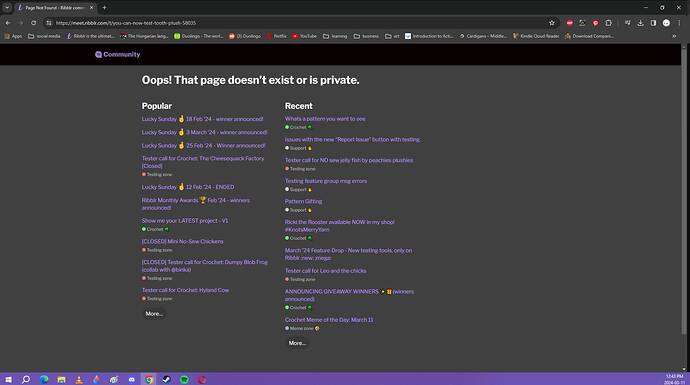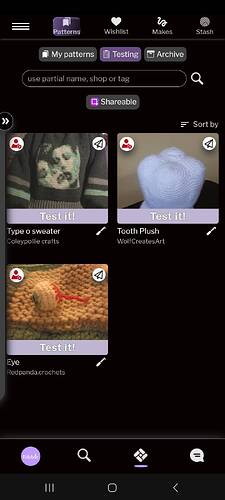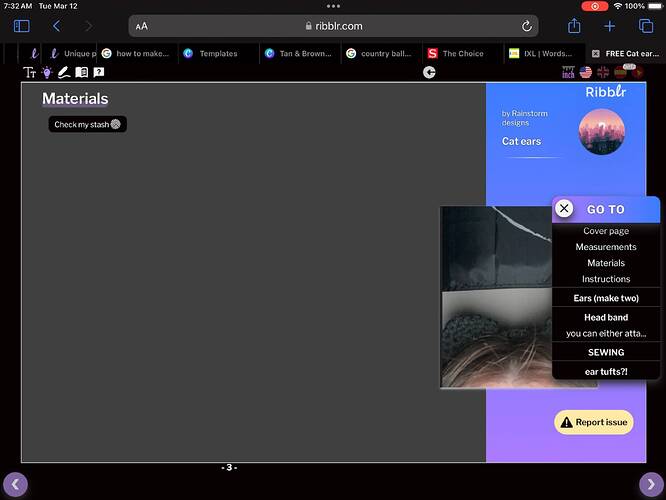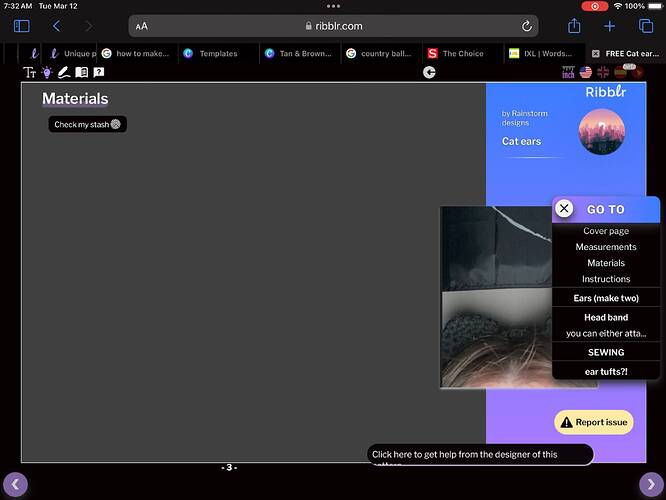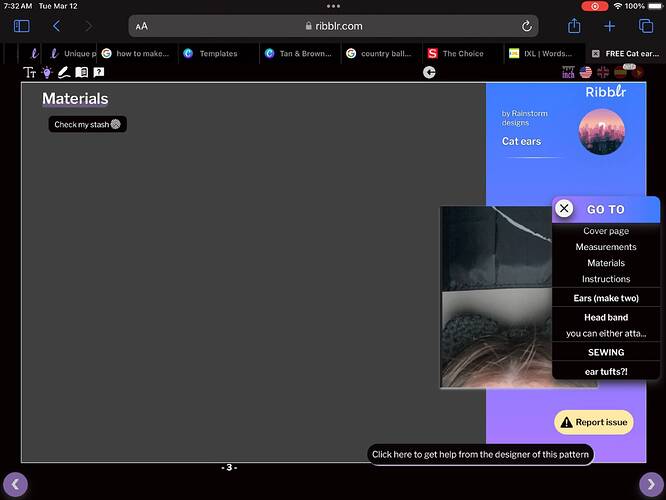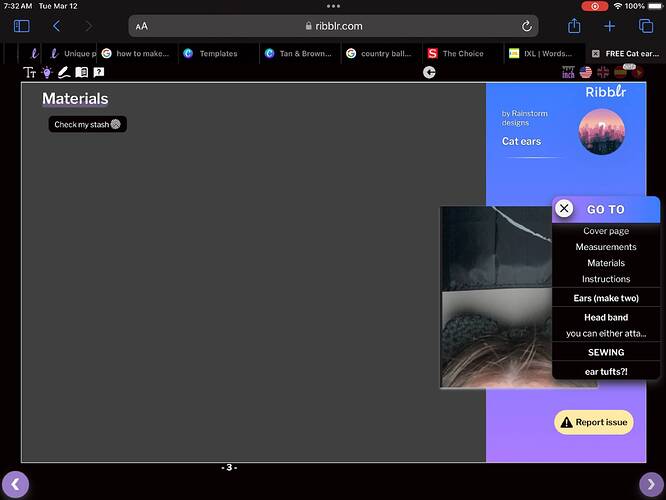Hey guys! With the new recent testing 2.0, I was very excited. I have a pattern I’m testing and I tried to use the new report issue button, but it simply told me what it did. Is anyone else having this issue? I would love some help! @ribblr
yes i noticed this as well! I commented on ribblrs update post so hopefully its just a small bug that they will look into @Ribblr @Leadership
Hi @Ribblr , I used the new “report issue” button today as a tester and I found a bug when there is no group chat set up for the test it doesnt work.
The button doesnt do anything when clicked on mobile.
I checked on my computer and it lead me to a dead page, as seen below.
Thanks. We need some more info on the actual pattern. This doesn’t seem like a bug with the new feature but an issue with the testing
What information can I give to you? ![]()
Can you share which pattern is it and has there been any group message for it?
Thank you! We’re escalating this.
Can you share what you see when clicking the floating icon? If you have a screenshot that would help tremendously.
Hi again,
Upon checking the issue is that the designer did not add you to the group message, it could be because you were added as a tester late. That’s why you get the ‘private’ message. Please reach out to them so they can add you.
@ribblr thank you for helping out her, but i do not like the solution for her problem being added as the solution for my post since it is a completely different issue. I’m having issues with the report issue button that you added not working and it just telling me what it does when I click it. Thanks! ![]() (edit) realized this was a me issue! Sorry
(edit) realized this was a me issue! Sorry ![]() still ned help with my problem though. Thanks!
still ned help with my problem though. Thanks!
Please elaborate on your issue! We’re here to help.
Thank you!
I’ve noticed that even when I click the report issue button nothing happens, a personal message should pop up to the pattern creator if the tester accidentally wasn’t added to the group chat so that it’s still easy to reach out to the pattern maker!
When I press the new report issue button you added for testers, it does nothing. Sometimes it will have a little pop-up telling me what it does similar to other buttons when you click them but they don’t open things. I have this issue on IPad. Thanks Ribblr!
Would you be able to send us a quick video and share the name of the pattern you are testing? You can do that in private if you prefer.
I tried to send it, but I can’t get it in a supported format. I can send a few photos though.
I clicked it about 30 times and the menu didn’t pop up
Thank you.
This pattern does not have a group message so it seems, but it should open a private message. We’d like for you to try:
- Using the contact designer from the help menu (click the question mark icon)
- Trying a different device
This will help us isolate the issue.