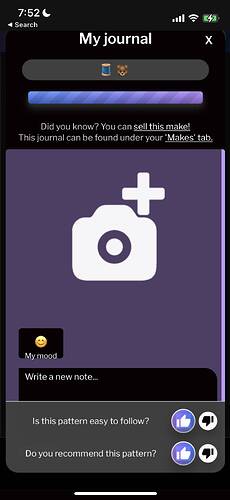my journals aren’t working… when I try to upload a picture it just goes back and is blank still. I tried logging out and back in and closing the app, but it still doesn’t work…
I’ve had this same issue, I didn’t know if its because I was on my computer. But I tried on my phone and it still didn’t work. My computer is a Chromebook and my phone is an apple I-phone. I don’t know why this is happening.
this has been happening to me ![]() i’ve been using my phone to upload to my journal with no problem up until a few days ago. i was able to upload to my journal using safari on my phone just yesterday. not sure why it just stopped working all of a sudden tho
i’ve been using my phone to upload to my journal with no problem up until a few days ago. i was able to upload to my journal using safari on my phone just yesterday. not sure why it just stopped working all of a sudden tho ![]()
![]()
What device are you using and are you on the app or website?
This has happened to me! Try clearing your CACHE! It worked for me and now no problems ![]()
Not sure if this is a separate issue but, on my chromebook, while watching a video, I tried to go full screen and it wouldn’t. Said “Oh snap”.
I’m on an iphone se and i’m using the app
This is also happening to me. It doesn’t work when I use the app but if I log into Ribblr on safari on my phone it works that way. Not a perfect solution but I hope it helps until another solution is found (´∀`*)
I had to delete and re add app and it worked
Hi there!
To clarify, you can choose your photo or take a photo then edit it but once you click done it simply wouldn’t upload?
I’m having the same problem. I can’t even get to the place to edit. It just simply won’t load. But only on my iPhone app. It works on my iPad app. It’s quite inconvenient
It could be a permission issue.
Please give Ribblr full access to your photos. Here’s how to do that:
1, Go to ‘settings’ on your phone
2. Select Ribblr
3. Select Photos
4. Select full access
I don’t think that’s the issue, at least for me personally. Both my devices have the same accesses for photos. And this is a recent issue- one day I could put photos in journals and the next day I could not. Also, I am able to upload photos into messages such as this one on either device without trouble (though occasionally a photo will be too big for my phone app, but not for my tablet app).
How do you do that for the app?
this is the same for me. it just stopped working one day for me, permission wouldn’t be the issue if i’ve been doing it for months. i can upload photos to my patterns with no problem, it just seems to be the journal that’s bugging out ![]()
@binka We need a little more information. Can you please answer the following:
- Which device are you using?
- Are you using the Ribblr app? if a browser- which one?
- When you add photos to your pattern, can you select or take a photo then edit, and then upload?
- When you try to add photos to your journal, at which point does it fail? Can you select photos at all or would it not react to your click? If you can select photos, can you edit them or not?
Thank you.
- iphone 13 mini, ios 15.6.1 (i’m too lazy to update
 )
) - i am using the app. i’m able to upload to my journal on safari on my phone tho so maybe it’s an app issue.
- yes, when i upload pictures to my patterns, i’m able to do everything you asked, that’s the normal process.
- it allows me to choose the photo from my album, no option for editing comes up however. when i press “choose” it doesn’t error me or give me a message it just fails to acknowledge im uploading. the screen stays like this after i choose an image, no “uploading x%” message or anything.
i’ve been uploading using my phone for months. it’s only just happened in the past few days.
Thanks. That’s strange it only happens for journals. Quick question - can you take a photo with your camera? does that work? It should take you to editing right after.
yes, the camera works, i just tried that on the app with no issue. it is weird that uploading from the album doesn’t work ![]()
I really appreciate the information. This should help us get to the bottom of it.
To clarify, uploading photos and instant camera shots work just fine on your Ribblr app for pattern photos, but not for journal photos. Only instant camera shots can be uploaded and edited on journal photos, uploading album photos fails after selecting them.
on Safari - everything works as intended. Is that correct?
@LittleCreatures @simcrochets @squidneyjk @echinacea can you confirm the same of all the above?