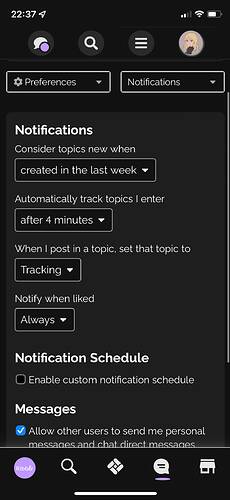Hello, can you limit notifications so that they appear when you open the ribblr app but do not appear as notifications on your phone?
I’m assuming that (like my phone) that is a setting in the app info/app settings or notification settings portion of your phone
if you need to, you can google “how to limit push notifications” and your phone brand/model and it will tell you how
Exactly! Thanks ![]()
Ok thanks! I have seen other apps have internal settings so you could choose your notifications (e.g., direct messages but not sales) so I wasn’t sure if those features existed in ribblr but I can use the phone sittings for now.
There are some notification settings in the app, but that’s just mostly to sort which type of notifications you’d like, rather than not have any pop ups on your phone at all
So if you like the notifications to not show up at all on your phone, it’s easier to turn of at phone settings
(there’s some more options when scrolling down but didn’t wanna add multiple screenshots)
you don’t have to turn off all notifications…example, on my phone, I can hold my finger on the app and an option will come up for “app info” and clicking that will take me to the info page for that app where I can set the notifications for that app only. Most phones should have something similar
You can see which notifications to see but you’ll get them as push notifications unless you turn it off completely at your phone in which case you won’t know about new sales etc. community makes will always be alerted within the app either way