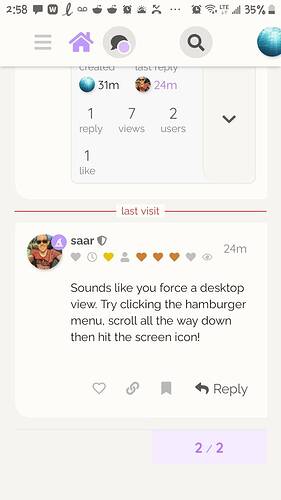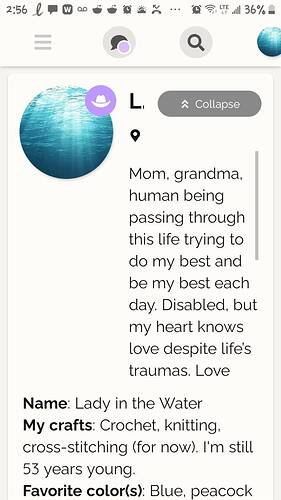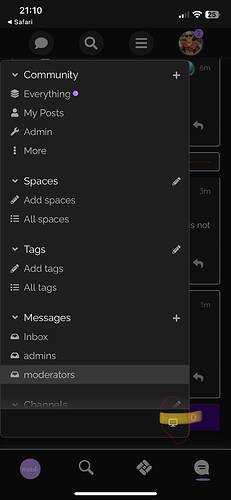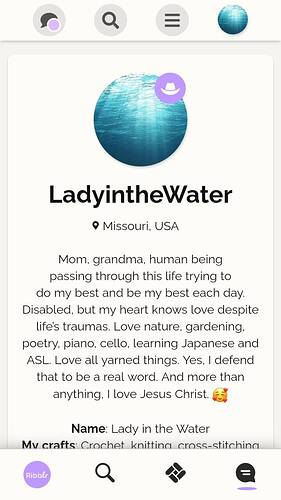Hi, I went to add up details to my profile and must have touched something I shouldn’t, because my screen, only on my phone, which is where I use Ribblr, is all of center. This is happening mainly with my own things, not other people’s. How do I fix it? I’m really a tech illiterate ![]()
![]() .
.
Sounds like you force a desktop view. Try clicking the hamburger menu, scroll all the way down then hit the screen icon!
Hamburgers menu…
Sorry wrong screenshot
From community, click on your avatar, scroll down and click on the body icon, then preference, drop down on right find interface
The three horizontal lines!
I checked both hamburgers, that setting is not listed in my menu
same with mine i can’t see the setting for that?
Awesome! ![]()
Oh question, my email is not public is it? A couple of people here know ot but I’d rather not have it public ffg or everyone.
I deleted the screenshot so it won’t be visible
I was ok about you as you are a part of the team here, so it’s like management, lol, I just didn’t want to be public in the profile for everyone. There are always a possibility of scammers everywhere. Anyway, Ribblr has been the best experience. Loving to learn from here. Thank you, really.
Me too! Sorry!![]() Can’t help.
Can’t help.