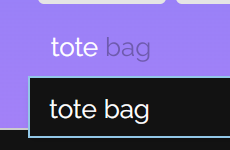I’ve been a little confused about the pattern tags, and I thought it was just me, but now I’m not so sure. Is it possible to add multi-word tags? Whenever I try to, even if that exact phrase (e.g,. “lace cardigan”) comes up as a suggestion, Ribbuild seems to treat the words as separate and will either enter them as two separate words, or enter only one of them if the other word has already been used (for example, if the word cardigan appeared in the tags already, I would type “lace cardigan” and hit enter, and then only “lace” would appear). This may be by design, which is totally fine, but if so it would be helpful if the autocomplete/suggestions only showed one-word tags.
I also noticed that sometimes when I hit enter, a different tag is added. For example, just now I tried to enter “women clothes”, but instead I ended up with three tags: “women”, “doll”, and “clothes”. I’m guessing there was a “doll clothes” suggestion that it defaulted to?
I’d appreciate any tips you have on tags  Thank you!
Thank you!