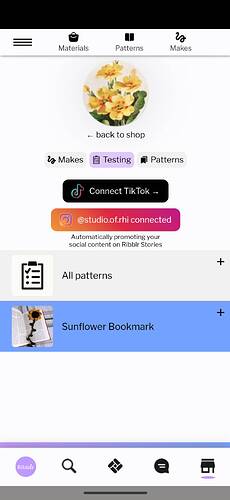Hello! I’m in need of a bit of help with my recent pattern test.
I sent a pattern out for testing yesterday, but I’m not seeing it in my shop manager under the testing tab. I am not sure if I have gotten any applications, because I can’t find the pattern to check.
The first pattern I had tested is accessable there still, but the current pattern is not. If anyone knows why this might be the case, or what I could do to fix it, please let me know! I’d like to assign testers ASAP.
(I have tried logging in and out a few times, both on the app and online, and I even uninstalled and reinstalled the app, to no avail).
Thank you in advance! 
6 Likes
When you go to your shop do you see your patterns?? Then find the one you want to test & hit the checklist thing on the photo. Hit assign testers. That should work!
Note: ( The reason you may not see “Gregory” in testing folder is because the one in the photo (Sunflower) was already assigned testers, so you wouldnt see the pattern you want tested in there until the testers are assigned)
2nd option: Did you try logging out & back in??
4 Likes
Thanks for the advice! I just tried to assign testers thought the checklist button, but when it takes me to the page, it still doesn’t show up.
Could this mean that no testers have applied yet?
5 Likes
Yes ! Exactly. No one has probably applied yet!
Like the # beside the photo to the testing link indicates how many people have applied to test, but it can also indicate who clicked the photo & backed out.
5 Likes
i can apply but i wont be able to actually make it, just to check if it is that <3
3 Likes
Yes! I saw that it popped up now. Thanks for doing that! I’ll just stay in the lookout for testers to apply then. 
3 Likes
Oh! I didn’t know about the little number. That helps a lot! Thanks so much!
4 Likes
Hello, something similar is happening to me, but it’s because my testers have been added manually. How can I fix this?
![]()