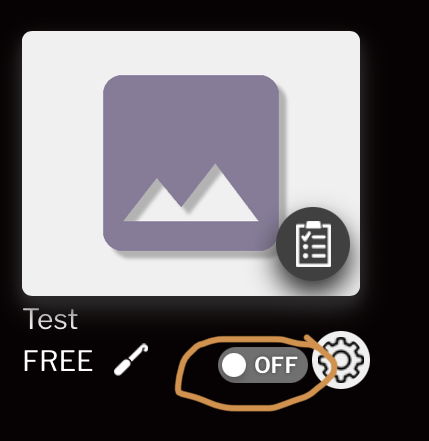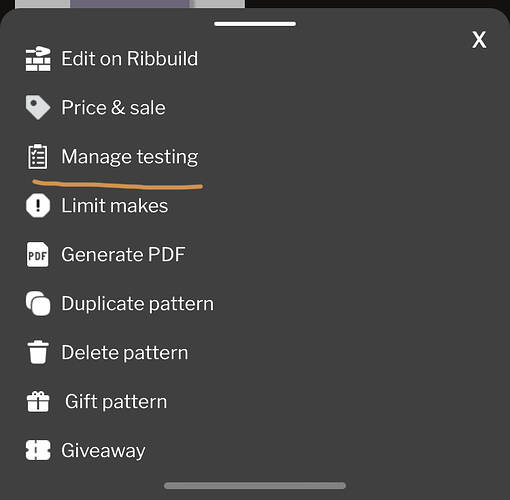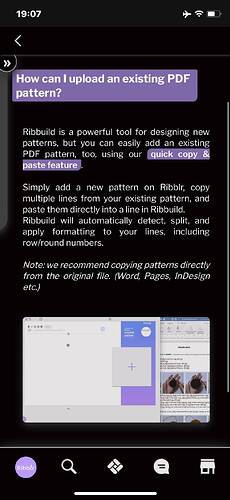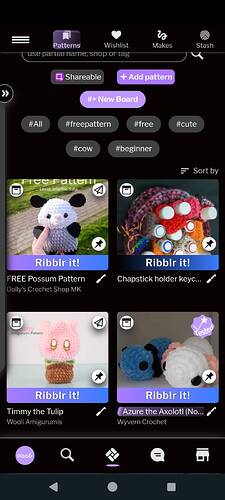Hi, I made a pattern and I was having issues using on the computer with it. My pattern is finished, and its showing in my patterns but I want it in my shop and then to be able to test it.
Do I have to completely rewrite the pattern to have it added into my shop?
Thanks
11 Likes
Have you gone into your shop and clicked this button to publish your pattern?
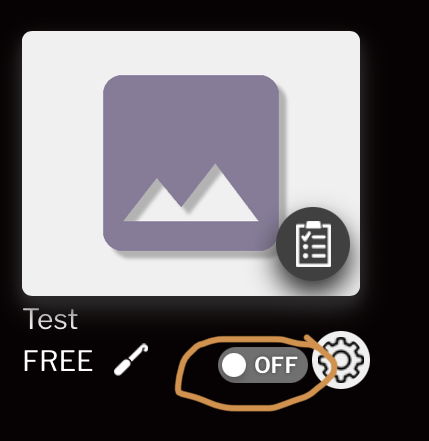
If you want to test your pattern click this button and then select manage testing

5 Likes
No, the problem is the pattern isnt in my shop, its under “my stuff” in patterns. I want to move it to my shop without having to rewrite the whole thing.
4 Likes
If you wrote the pattern it should be in your shop
4 Likes
Ohh, I see.
Do you mean the new feature in the my patterns area?
I don’t have ribblr+, so I’m not sure how it looks when you create a pattern there.
Is there a settings button like the one in the pictures I previously sent?
If there is, is there also a generate pdf option you can select?
You can copy pdfs into ribbuild and I assume that would be easier than rewriting it entirely.
Other than that, I’m not sure unfortunately
6 Likes
Ya that’s wht I thought, but it’s only in my pattern tab.
5 Likes
I’m not sure, I did the Ribblr+ because I couldn’t seem to make a pattern on my computer. Only on mobile. And I seem to only be able to see all my shop stuff on mobile as well.
6 Likes
Hmm, that sounds like a bug?
@Ribblr
5 Likes
When I’m my computer I can still see my shop, I haven’t been on it while on my computer for a minute. I won’t be able to check if it’s like that for me right now cuz it’s dead and I have no power.
5 Likes
unfortunately, if you uploaded the pattern using ribblr+, and you didnt make the pattern in ribbuild (which is what it sounds like), you’ll have to manually copy and paste each line into ribbuild. hope this helps :]
4 Likes
I didnt upload, I did use ribbuild. but its ok I will just redo it. Its not too hard., was just hoping to save a little bit of work.
4 Likes