Ok yall so I need help. I was looking at some patterns and a lot of them have a little drop down menu thingy and IDK how to do that. someones gotta know so PLS HELP
@Ribblr
just click the words
or the arrow
id really know what your talking about
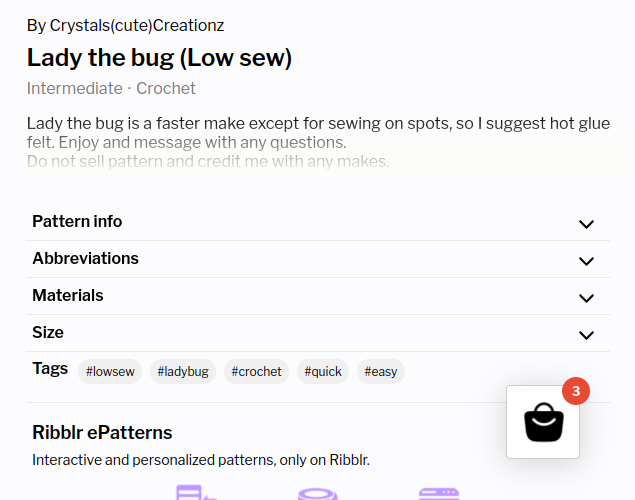
the words or the arrows?? @evelovescrocheting
I mean like when a row repeats in a pattern and u can click a little drop down menu to c each individual row
you just have to click the arrow and the other rows will apear
So basically if youre making your own pattern and some of the rows are the same just put a - in between the numbers. For example, lets say rows 4 to 9 are all the same, istead of making 6 lines labeled 4, 5, 6, 7, 8, 9, you would have one line and in the little circle thing just write 4-9 and when ppl make the pattern ribblr will convert it to the dropdown rows if that made any sense.
Basically write #-# instead of #, #, # yk
So like: 3-6. Sc 18, Not 3. Sc 18, 4. Sc 18, etc
Ooooohh ok ty that makes sense
it automatically does it if you write #-# for example 4-7 it’ll automatically create a dropdown for outside of ribbuild mode
sorry i could not help
Its ok i dont think i worded it well tbh

