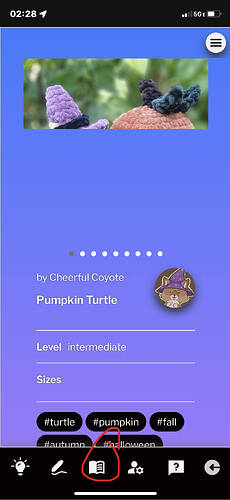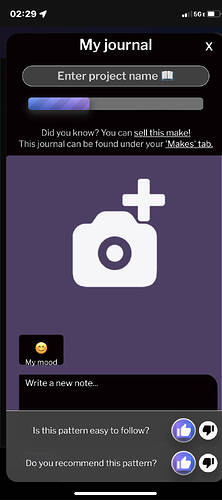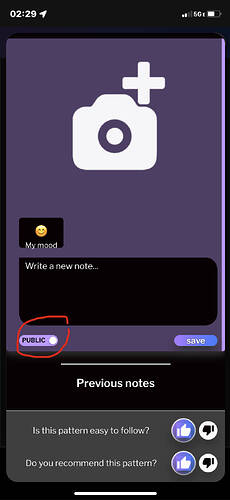When I am doing a tester pattern, they usually ask to use a journal- only problem is, I’m not sure what they mean by it, and if I have the right one. How can I make them see it? Im “new” to Ribblr, as in on only for 2 months(seems like time flies)
If you can help, lovely! If you are also wondering, lets find out together ![]()
Edit: THNAK YOU SO MUCH @LuckyKnotofGold , @MakesbyMalin , AND @ArtsAndNaps YOU ARE ALL THE SOLUTION ![]()
![]()
A journal is a review of a published pattern, if it’s public. It’s often times asked of testers by designers and if not clarified I would ask if they want progress photos/notes while you test or if a final photo/note is enough for the test. It’s very important to remember that this is public once the pattern is published so it should not contain any part of the pattern or mistakes/notes/etc you found/had during the testing phase as those are solely meant for the designer during the testing phase in the group message and does not reflect the final product/pattern. Users view journals to determine if they should get the pattern so if they see something like that they’ll think it’s a part of the final pattern and will be discouraged from getting the pattern which would not be the case as that’s during the testing phase.
It’s meant to say how you felt about the pattern and if you recommend/easy to follow (the thumbs up or thumbs down) and any photos of the project as you follow the pattern and any notes you had while creating it. Like how you feel about it so far, what hook/yarn/materials you’re using, etc.
There’s a progress bar which gets closer to 100% the more lines you cross out, you would make sure it says 100% when posting the final photo/notes to let users know you completed the pattern. If for some reason it doesn’t display 100% at the bottom of the pattern there should be some text that says click to mark/unmark or something along those lines to either 100% mark everything or to unmark for next time if you wish.
There’s also a little section with an emoji and the text below that says My mood. Clicking it will display a few emojis that you may choose that fits how you feel as you took that photo/note. You can add photos by taking one or uploading one. You can also name the project, personal I just put test/? And whatever the name of the pattern I’m testing is but feel free to name it whatever you want
During the testing phase it won’t be available to anyone but the designer if it’s public which they view themselves (I’m not sure if it’s by shop manager or viewing the pattern as a customer, etc) but it shoukd say Public for it to be available for the designer to see and once the pattern is published everyone will be able to see it
First you would add what you need, the photo/note/My mood/project name/etc and then click the Save button
Each little post is all part of the same journal and only the last photo/note will be displayed as the final photo/note
I hoped I helped, let me know if you have any other questions, or need me to clarify anything I mentioned or if you need an immediate answer feel free to go to the help center and use the keyword journal as well ![]()
Good job on creating such an amazing post!
Edit; I created a support post asking about some aspects of this, and Ribblr said that at the moment, the only journals that show up are the ones with pictures–so that could be good to know ![]()
Thank you all so much!!! I want to put all of you as the solution ![]()