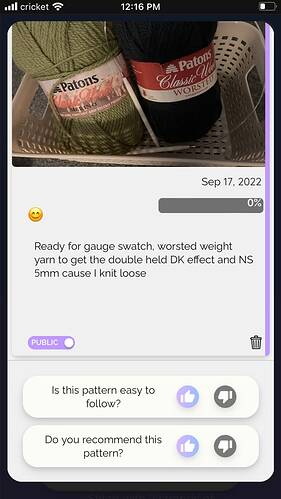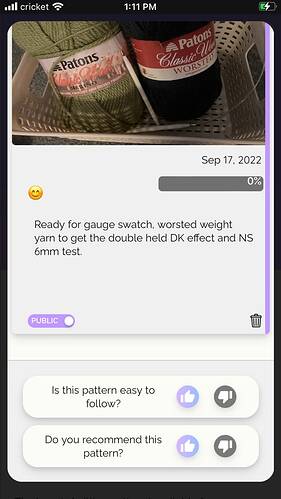I would love to see an editing option for notes in a journal in the future. 
If you make a mistake, you have to delete and upload again.
If you have them in chronological order and you screwed up in the first note you either suck it up or delete all and redo.
Pretty please 

6 Likes
I just click in the same box and add to it. Or edit.
4 Likes
Am I missing something?
All I can do is delete the note
4 Likes
I believe you can edit a note! Just click on it and edit whatever you need to.
FYI- you can’t be in the journal section (like if you were looking at someone else’s)- you need to be in the pattern using the journal button. 
3 Likes
I couldn’t upload a video so I put it on YouTube quick. Watch that.
4 Likes
As @NoKittenAroundStudio said, you have to go to the pattern, then click journal. Instead of making a new note, you can scroll down and edit the previous notes
I had this same issue just a few weeks ago… I wish we could do it from our own makes page too…
However you cannot change the title later 
It’s also a little disconcerting because you don’t click save, but when you exit out and come back it’s there
6 Likes
Ok, just tried.
I could write something in the existing note.
But when I exit and go back in nothing changed.
I figured since there’s only a delete button I cannot edit it.


4 Likes
This time it did it. You have to use the x to go out.
Cool.
Learned something new.
Thanks, ladies 

6 Likes
I do as @HookedByMarilyn did in her video.
I have changed the title, @OBabyNMore, but it doesn’t change all of the titles in the journal. Like, one picture will have the original title name, and then after I change title, the new entry will have the new name. It’s very weird, about the exit and save thing, because I’ve had that happen once or twice. It’s also worked to where it didn’t save, so I’m not sure if it’s a glitch or what.
It’s very weird, about the exit and save thing, because I’ve had that happen once or twice. It’s also worked to where it didn’t save, so I’m not sure if it’s a glitch or what.
You can edit your text, but you cannot add/edit a photo to notes, which I wish was an option. Numerous times, I’ve accidentally clicked save before the photo uploaded all the way, and that turns it into a note. I wish there was an option to add a photo to the note after the fact. Or to be able to swap out photos after the fact.
4 Likes
![]()
![]()
![]()