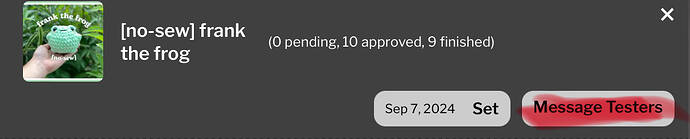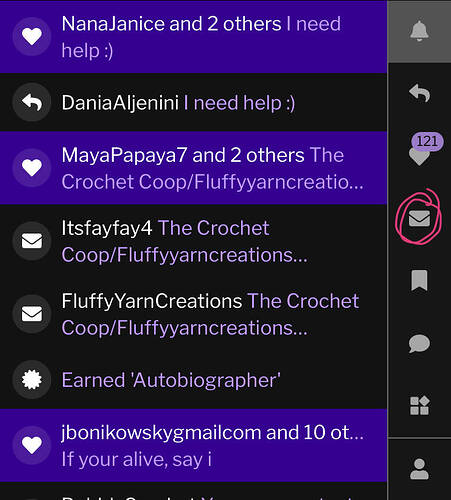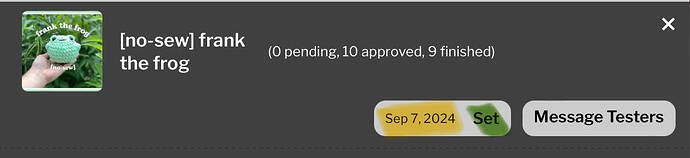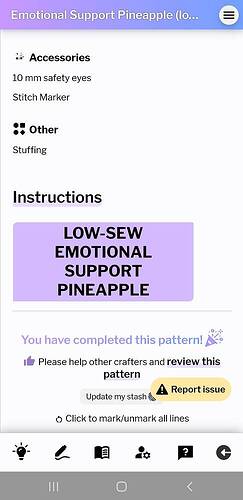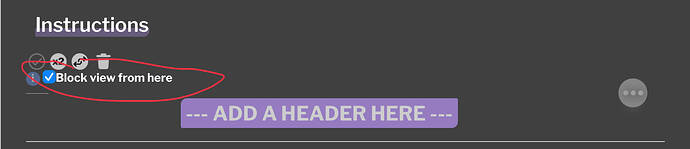Hi I just made my first tester call and there are some issues I have
1 I tried to message the teamsters but it didn’t work. I know how to message them, it just sent the message but I couldn’t see it
2 I accidentally clicked the set due date button and now it’s set for today and I want to undo it but cant. Help me!
12 Likes
When messaging click on your pattern, the testing then go to group message!
4 Likes
I did that, but I can’t access the message
4 Likes
Also one person said there was nothing on the pattern for some reason
4 Likes
it can definitely be confusing!!
for your first problem i would be sure that you sent the message correctly. in order to send a message out to your testers first go to your shop manager. once youre there, click on the ‘testing’ tab, then click on the pattern you want to message testers about. finally, click the ‘message testers’ button (red in picture) and send your message.
if you want to check the message actually went out, you can click on your profile in the top right corner then click on the envelope in the drop down (pink in picture). this will take you to your messages where most designers / testing groups communicate. once you’re there click on the ‘sent’ button (light blue in picture) and your sent message should appear there. if it isn’t there i’d recommend trying to send the message again.
for your second problem go to your shop manager and testing tab for said pattern again. once youre there, click on the date it’s currently set to (yellow in picture), then change it to the date you’d like it to be. once it’s set don’t forget to hit ‘set’ (green in picture) to save it.
hopefully this makes sense and helps! good luck <3
3 Likes
Oh I’ve had that issue before too! Look through your pattern and make your you havent ticked block view from her!
2 Likes
You solved problem 2, but what if it didn’t go out? Would I just send it out again? Also do you know why a tester doesn’t see anything on the pattern? Also, are you using the app? I’m using the website on my phone and it won’t show the group chat, even after trying to post it for the third time.
3 Likes
the due date will go out once it’s reset it again as long as you remember to hit the ‘set’ button. you can always double check by refreshing the page then seeing if it says the correct date
what do you mean by this? like a tester cannot see the pattern? in what context is it?
i’m also on the website. did you check the inbox like i showed how to in my first message? if it isn’t there then it probably hasn’t gotten sent yet.
if it still isn’t sending usually it’s a connection error in which case a message should pop up saying something like ‘having trouble send, please try again later’. if that’s the case i would try resetting your wifi or just trying later.
there can also be times in which a tester has messages turned off. in that case i would remove them from testing for a minute, message everyone else, then manually add them to the group chat. if you can’t add them due to their messages being off then i’d recommend going back to your original tester call and responding to them saying something like “hello, it seems your messages are turned off. please turn them back on to join the tester group chat or else i will need to remove you.” or simply just remove them from testing.
if neither of those are the problem and it simply just isn’t working you can always send a message to one of your testers as if you were sending it to everyone then manually add everyone else to that message.
good luck!
2 Likes
Like there is no pattern
When I asked what if it didn’t go out, I meant the message. The due date did work though
1 Like
ohh. in that case i would check to see if you might’ve accidentally clicked ‘block view from here’ which people will do for CALs. in that case you can just easily unmark it and it should be okay.
also for the message going out i would just do one of the 3 options i said in my second message.
1 Like
Oh ty that might be it with the pattern 
1 Like
no problem. i hope this helped, goodluck. <3
1 Like
Thank you so much @anon88263820 ! ;)
2 Likes