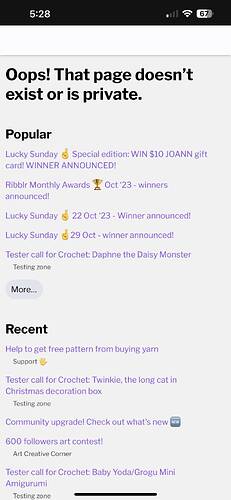what do i do now
I wish that the owner of the test got notification
well i picked the testers
message them
i did
ok then just wait until someone finishes :))
After you make the tester group message, depending on your requirements (for example they must respond in x days or be removed, etc) you just wait for someone that has questions and do your best to answer them, fix the mistake(s) if any when pointed out, perhaps mention what you changed so the other testers are aware and know if their part of the section was changed/moved/etc
Really just try your best to answer their questions/etc on time when you can, it’s understandable if there’s delays not everyone has the same timezone, you can also make another project again to add photos if you haven’t, or if there’s a mistake in the pattern you can fix it and work on it to see how it’ll look
At the deadline/due date you can see who’s finished and who’s not, if a tester finished on time and followed all your requirements, you can use the option gift and remove (this will give them the karma and a pattern as the gift) only click this if they followed everything/finished on time. If they ghosted you, you can just click the remove option. As a designer you can decide to allow extra time if needed if they ask for it, it’s up to you whether you’ll gift and remove them or not since the deadline would have already been shown when they applied, but things do happen, so it’s up to you
Another thing you can do is periodically reply in the tester group message how everythings going, if help is needed and the due date so testers are aware that the due date is drawing near as sometimes people forget things
Journals are also something to look at, journals are now only available to be seen by designers during the testing phase (as long as the pattern isn’t published the journal won’t be public either) you can look through them and see if they made it (if it’s a requirement, but sometimes testers make joirnals regardless if its a requirement) but to also make sure no parts of your pattern is written or shown explicitly like round 1: 6 sc in Mr (an example) as once it’s public it will be shown to everyone whether they purchase the pattern or not, so message testers just in case to only share mistakes/feedback/etc strictly in the tester group message and nowhere else
Really there isn’t much to do but wait for testers to ask questions or for you to fix mistakes if needed ![]()
It’s like they dropped off the face of the Earth.
Oh yes that’s happened to me a lot of times too lol could be because they made the tester group message and then added you as a tester so when you go to message them (if you do it through the pattern Contact designer I believe) it’ll try to direct you to the tester group message you’re not officially invited to and block it from view, I recommend going to the tester call post and commenting there that you can’t contact them or through the chat, or make a new message from their profile so perhaps they can try and check their settings and see if it’s on their end as well, hopefully that helps I usually do one of those things and it works out ![]()
Thank you for your help!
I noticed that too. But when I looked back in my messages the chat is still there.
Same!
Tyyy
Me as well