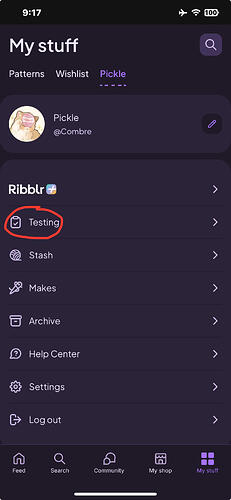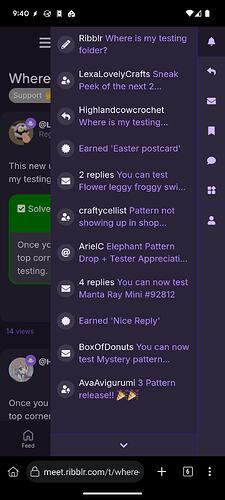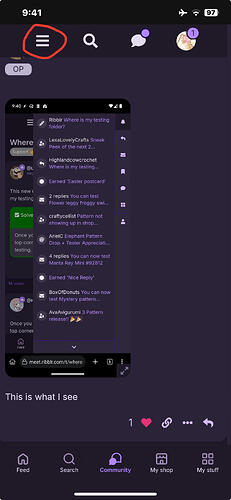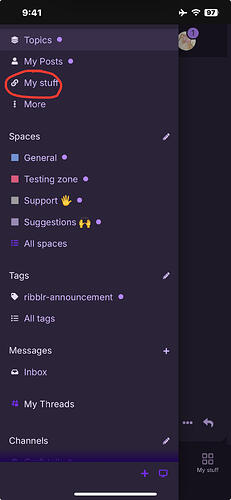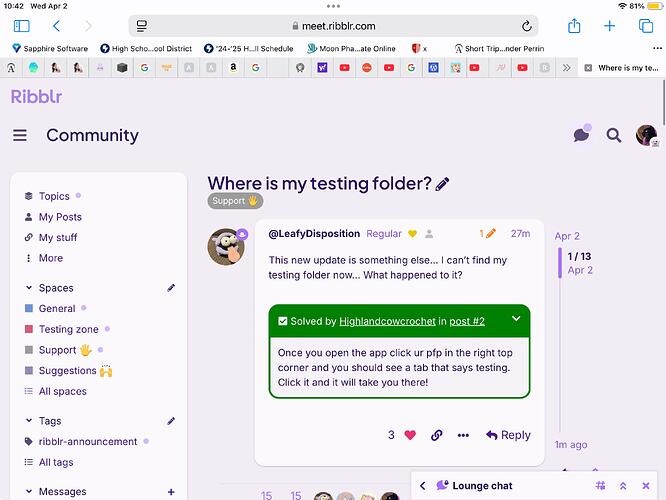This new update is something else… I can’t find my testing folder now… What happened to it?
Once you open the app click ur pfp in the right top corner and you should see a tab that says testing.
Click it and it will take you there!
i HAD THE SAME PROBLEM
I don’t have the app I’m just using the website tho
tHATS what im using too bc im on a computer
I just opened a new tab and tried it out and it should work
How do I get @ribblr to see this?
I found it! Under ‘my stuff’ now I can never close this tab… This feature is kinda silly, how hidden it’s become. I don’t like it. Thank you for the help! !
Yeah i thought so too… i dont rlly like it
@ribblr I’m not using the app… Im using the web page. So clicking on my pfp doesn’t take me there.
just a reminder that it’s probably best to only tag ribblr once :] especially because they are very busy with the new update currently!!
you have to scroll up to the top, then click “ribblr” in the top left, which will take you back to the home page. i had the same problem.
OK, thank you everyone… Im finding it now!!
Hii, I have one pattern to test atm but when I clicked to my stuff I don’t see it there and I don’t even see the testing section. So I’m wondering if it was moved to different place or is it just a glitch.
You go to my Stuff, then me/ur username and then click testing :D
Click my stuff at the bottom and then your name should be at the top