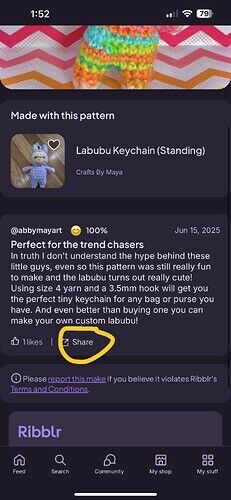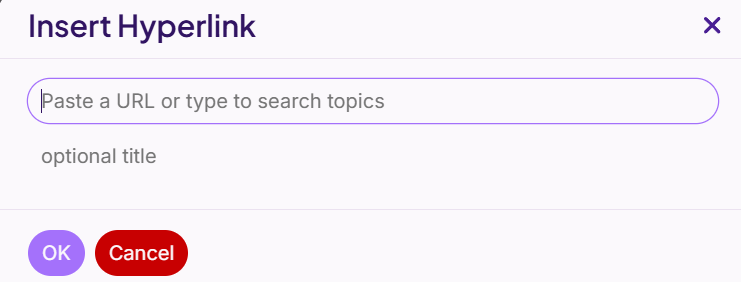I’m new, and don’t know how to do anything![]()
![]()
I do it by copying the link and then pasting it into the text area- if that’s what you mean
So if you are copying a pattern you can press and hold on it and then copy the link
Depends on if you are trying to do it on PC or on a mobile device like a phone or tablet. on PC you just copy the link in the web bar then paste it. On a mobile device
Tap the share button and then copy the link and paste it into your message.
I hope this helps ![]()
![]()
![]()
Welcome to Ribblr![]()
The community wiki is an area you can read to learn more about Ribblr
Terms and Conditions | Ribblr and community guidelines are very important too
The help center is also good to get familiar with
Thank you so much!!
Remember to mark the post that helped you the most as the ‘Solution’!
Lol, I didn’t even know that was a thing