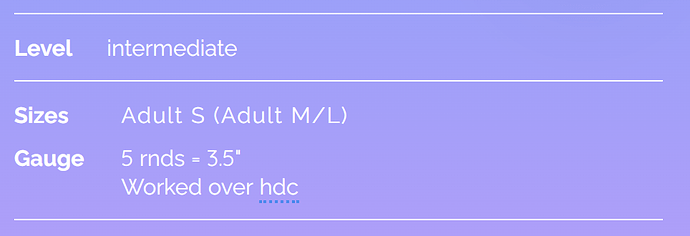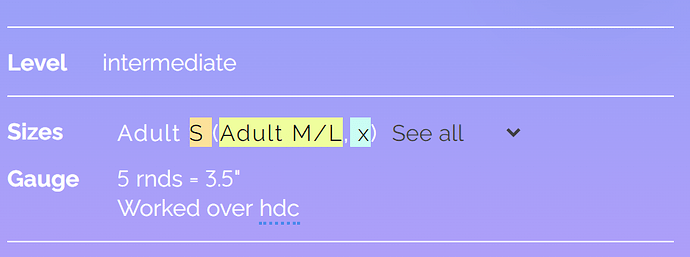The entire first page of this forum is going to be me soon  I’m having an issue getting the automatic sizing to recognize just two sizes (for my Hague Hat pattern, I have sizes Adult S and Adult M/L). If I put in a third size, it can tell that I’ve got multiple sizes, but putting in just “Adult S (Adult M/L)” doesn’t allow me to select certain sizes for certain rows, and when I leave Ribbuild mode I cannot select just one size. I’ve tried changing the names of the sizes (e.g., just S (M/L)), but I still have that issue. It’s not a huge deal for this pattern, but I figured it was worth mentioning! I’ll put screenshots below of what the page looks like from a customer standpoint when I put in my two sizes vs when I add a third size (I called it “x”).
I’m having an issue getting the automatic sizing to recognize just two sizes (for my Hague Hat pattern, I have sizes Adult S and Adult M/L). If I put in a third size, it can tell that I’ve got multiple sizes, but putting in just “Adult S (Adult M/L)” doesn’t allow me to select certain sizes for certain rows, and when I leave Ribbuild mode I cannot select just one size. I’ve tried changing the names of the sizes (e.g., just S (M/L)), but I still have that issue. It’s not a huge deal for this pattern, but I figured it was worth mentioning! I’ll put screenshots below of what the page looks like from a customer standpoint when I put in my two sizes vs when I add a third size (I called it “x”).
Hi Allison!
Don’t worry, it’s great that you raise your questions here because other users can see them as well and if they face similar issues, they can follow the discussion.
We built the smart sizing feature mainly to de-clutter the pattern view for crafters, so they will make less mistakes when making the pattern.
Since having only two sizes in the pattern doesn’t cause much clutter, the smart system works when you add 3 sizes or more.
We will add some sort of notification explaining this feature works when you add 3+ sizes!
Thanks for the feedback!
Lir 
If more of us want the smart sizing for 2 sizes would you be willing to add it? I would love to have smart sizing for 2 sizes and I think @HookedByMarilyn has expressed a similar interest
(Bringing up an old topic instead of creating a new one)
We’re always open to feedback! Currently this isn’t on the roadmap but yes, that could definitely change if we see a huge demand for it. ![]()
this would be great for so many items! There are a lot of items that only come in two size ranges along with household items and accessories. You could also use it for two versions of a thing that start off mostly the same then diverge, like an ami that has the same body then two ear options
I know this is an old thread, but I’ve discovered a solution to this problem