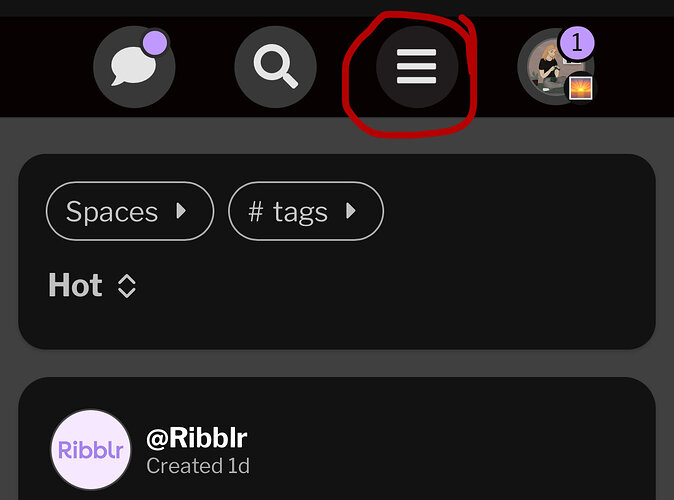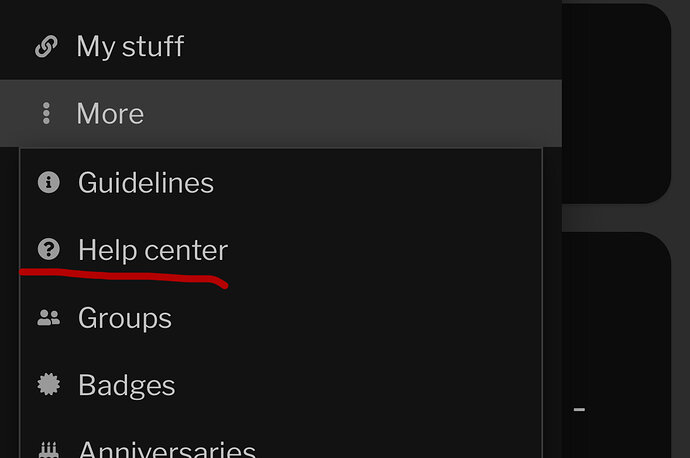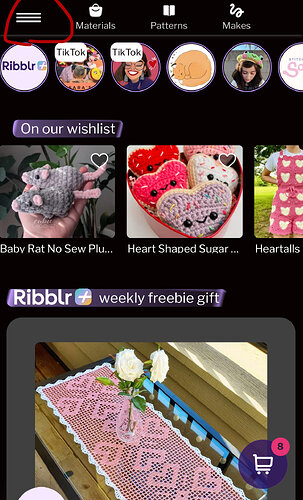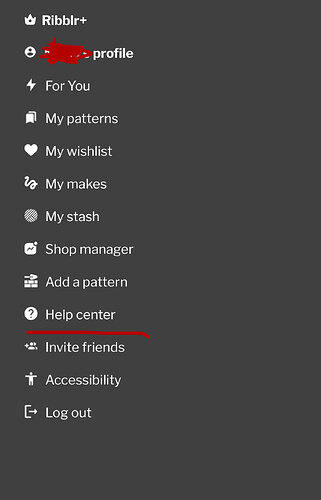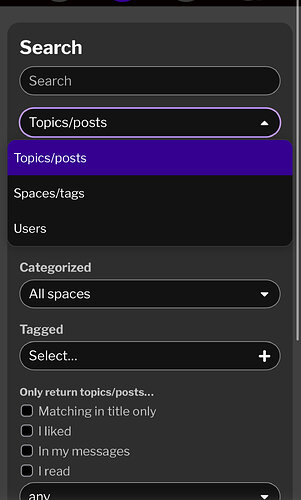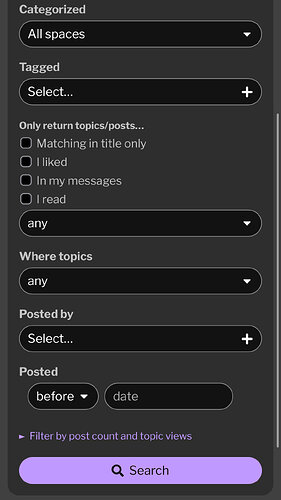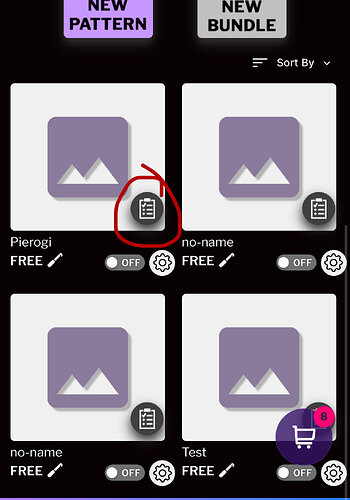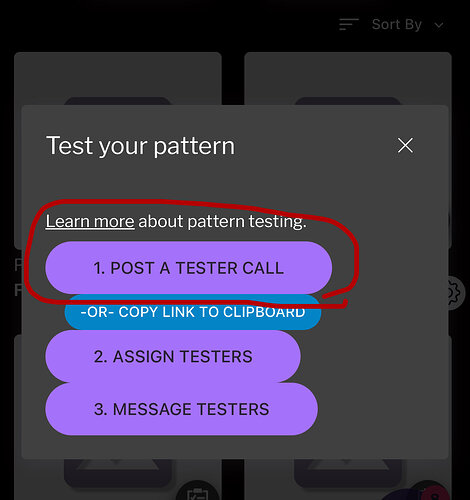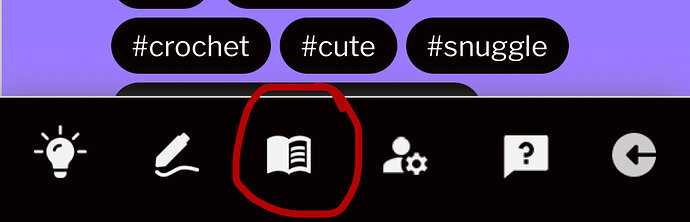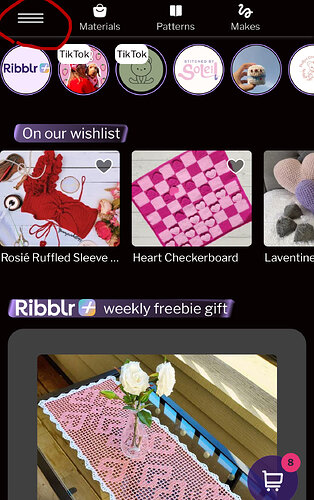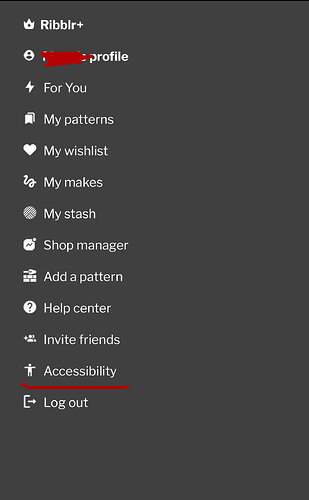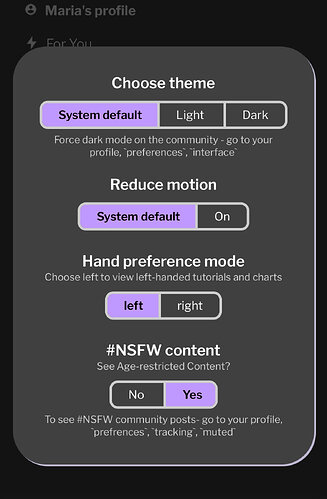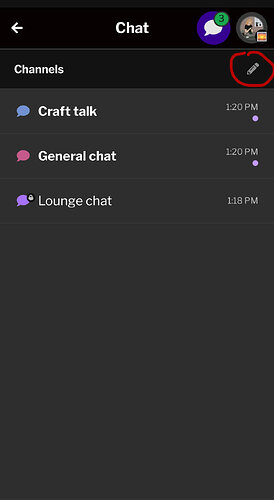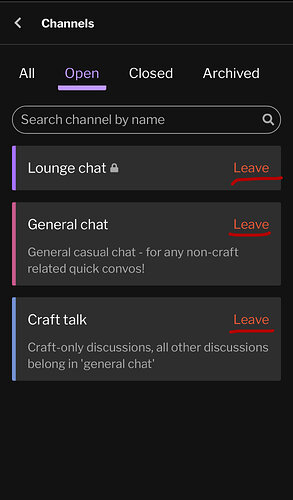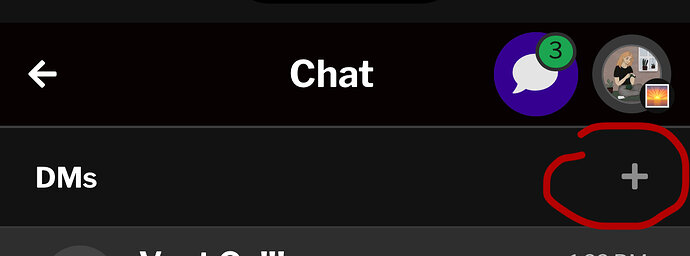I’ve noticed there’s a lot of posts asking the same questions over and over, so I wanted to make an overview of Ribblr features.
Reply with any other features you want me to add to this list.
If you have a question feel free to ask!
The help center
If you have a question check here before making a post! This is where you can change your username, email, create a shop, etc.
Here's where you can find the help center
You can also type out help center in any chat and it will turn into a purple link.
Searching the community
When you enter the community, at the top of your screen there is a magnifying glass button, click this to search for any post on Ribblr! You can filter it down to find the exact post you need.
Before making a topic, make sure someone hasn’t made a similar one before (especially recently)!
Posting a tester call
To post a tester call go to your shop, click the clipboard button on the pattern you want to test, and select “post a tester call”
When you post a tester call make your requirements and due date clear.
Here’s an example of a great tester call!:
Journals
Think of a journal as a pattern review! Making a journal is often required/highly encouraged when testing a pattern.
What you should put in a journal:
• Well lit and high quality photos
• Whether or not the pattern was easy to follow (if you’re testing a pattern and you find the answer to this is no, don’t put it in the journal. Instead, put your critique in the tester group chat)
• How long the pattern took you to make
• What supplies you used (how much yarn, hook size, safety eye size, etc.)
What you should not put in a journal:
• Any part of the pattern
• If you are a tester, do not put any of your criticism in the journal. Send it to the designer in the tester group chat or if they haven’t made a group chat, private message them.
Accessibility menu
This is where you can customize your viewing of the app!
nsfw posts are automatically hidden until you enable them, so this is where you can change that setting.
You can also change whether or not patterns show as left or right handed, and reduce motion.
Chats
Ribblr has 3 public chats, General chat, Lounge chat, and Craft chat.
General chat is for any topic.
You can join lounge chat when you become a regular. It’s also mostly for any topic.
Craft chat is only for crafts! It’s not for casual conversation about random stuff.
There are also private chats made by the community!
Helpful posts on Ribblr
Here’s some helpful posts from wonderful people in this community: