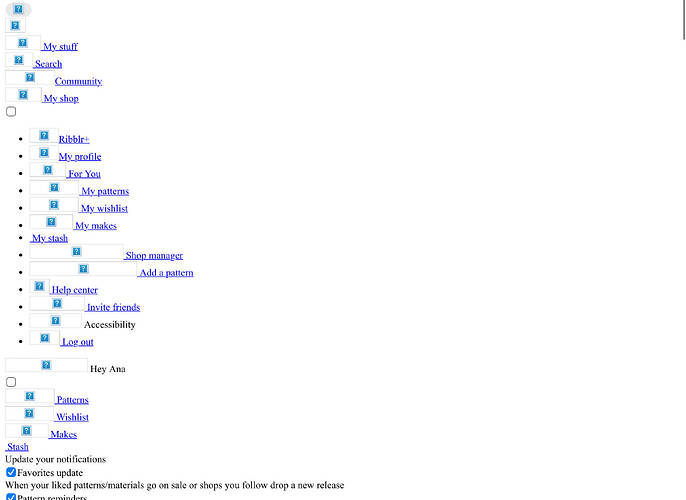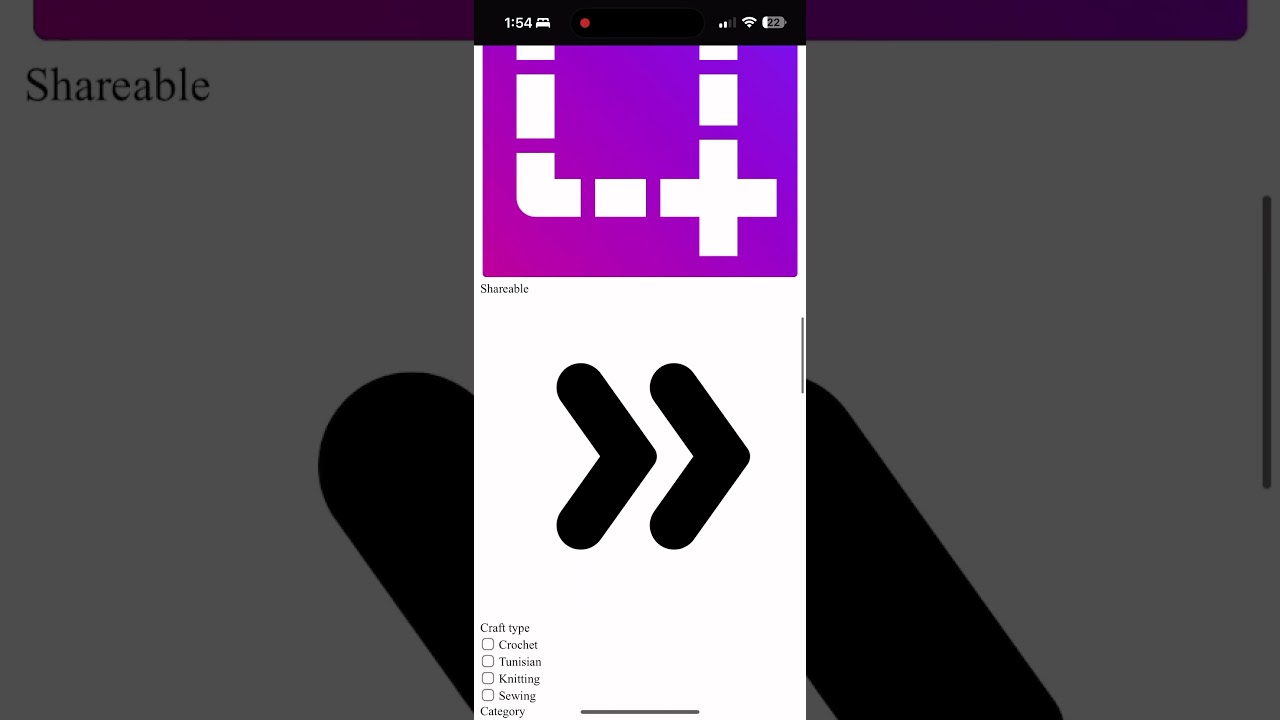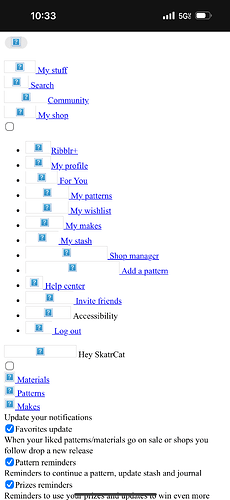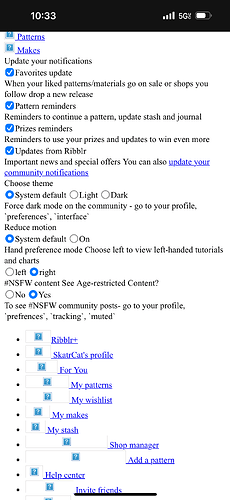whenever i leave the community tab to go to “my stuff” tab, i get these weird codes? i’m not sure what they are called. pic below
try logging in and logging off, or try refreshing
it fixes when i refresh, but i’m back in community (i do go into my stuff again but it’s annoying lol)
Does this happen often?
This happens to me too, usually when I try to look at someone else’s shop.
this is happening every day
This happened to me so many times, (I use the app) and I reported it I got nothing to help it. Then 2 days ago I had another bug that no one else reported and the chat was cropped. I had to delete the app and reinstall it, and ever since then I haven’t had any of these 2 issues. So maybe try that?
I don’t use the app only the website and these things have yet to show up on mine
The same thing happens to me too
That happens to me too
Hi, Avi @ Tech Team here.
We are chasing this glitch for a while now, but since we can’t re-create it in our labs we might need your assistance (and everyone who replied and want to give a hand ![]() )
)
- On which device does this happen?
a) What phone / tablet is that? (e.g. iPhone 15 pro)
b) Operating system: IOS/Android and version (latest is IOS 17.4.1 / Android 14.0)
- If you do not have the latest OS (mentioned above, try and upgrade your phone’s OS)
- If you press this link#1 - and then - this link#2 - do you still get the same issue on both, or do one of them work fine?
- When pressing the Ribblr Logo on the top left (link to the homepage) or the “search” (magnify glass → link to search patterns) do they work fine or does it behave the same?
- If it’s not too much to ask, can we have a screen-grab of the full broken page (till the bottom including scrolling to see how far is it broken) or a video showing it all, whichever is easier.
Again, sorry we couldn’t figure it out yet since it doesn’t happen to most devices, so we’re trying to figure it out using your wisdom ![]()
Thanks,
Avi @ Tech Team
When I get this glitch, it’s typically when I am trying to go to someone’s shop, or back to the homepage, sometimes patterns. It’s not every time, but often.
I use an iPhone 14 Pro Max and run iOS 17.3.1
Both links worked okay (at least at this time) when I tried them
10:30 a.m EST
-edited this to add that I went into my settings and updated my iOS on my phone. I didn’t realize there was a newer version out. Will see if the glitch continues to happen. As it was normally during what I would assume is busy times of day for the Ribblr servers
@Ribblr @oavi
It happened again, so this time I grabbed a screen recording of me scrolling through all of it, I uploaded it as unlisted on YouTube so I could share it.
Here is a link to show what it looks like,
Mine does the same, if I try to click on ‘my stuff’ it tells me that it can’t be found.
I usually come off and close the app then it’s back to normal.
Sometimes when I click on my shop icon it does this and I have to reload the page to get it back to normal. @Ribblr is it something I’m doing wrong?
Oh! This is a normal glitch I have when moving from community to any other tab. You’re not doing anything wrong.
It’s hard to replicate. I use Ribblr on an IPad in Safari. It usually happens to me when I press the Ribblr logo trying to go back to the home page. I think it might be an issue for Safari users and some app users.
Hi,
So I see you’re using Safari and the not the Ribblr App. Is that correct?
Hi,
Does that happen on the Ribblr App as well or only on Safari?
I don’t use the app so I’m not sure. It is quite a common issue on Safari though.