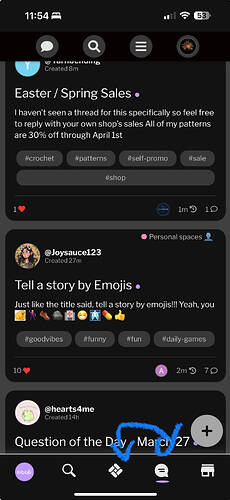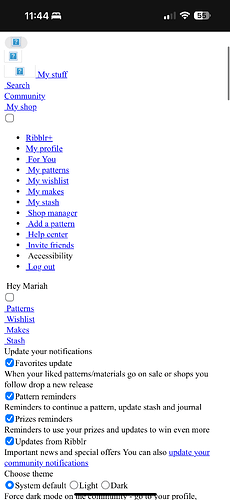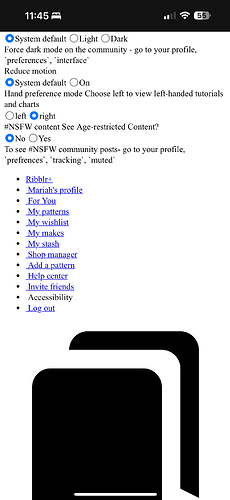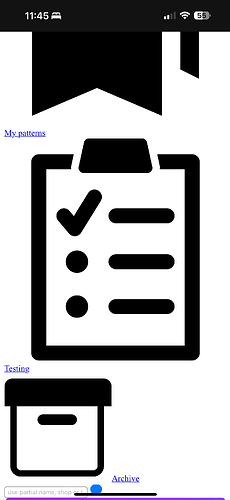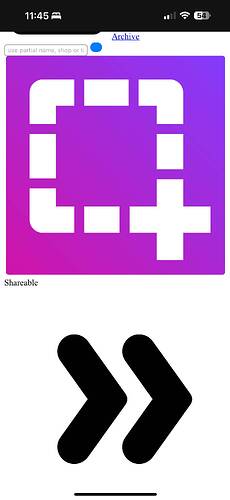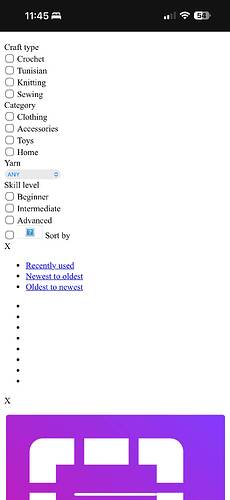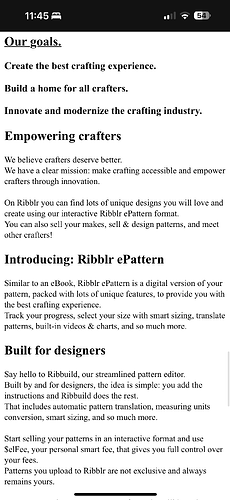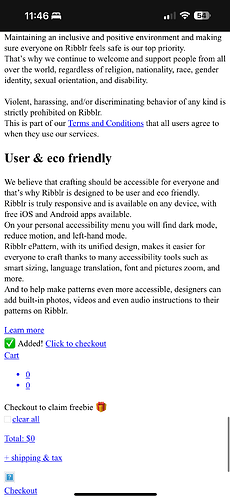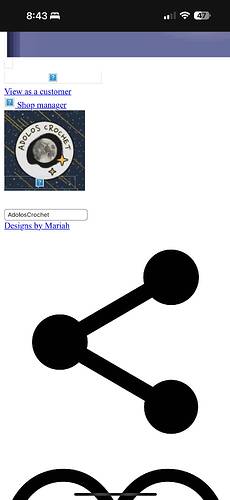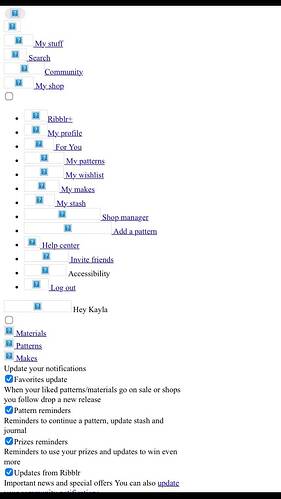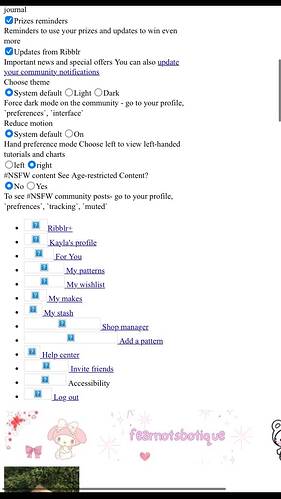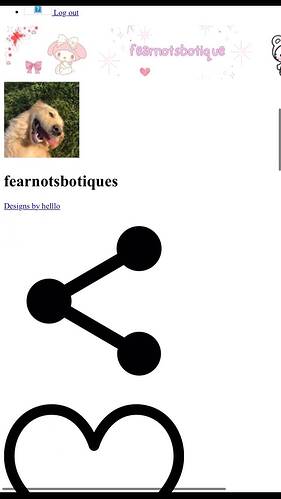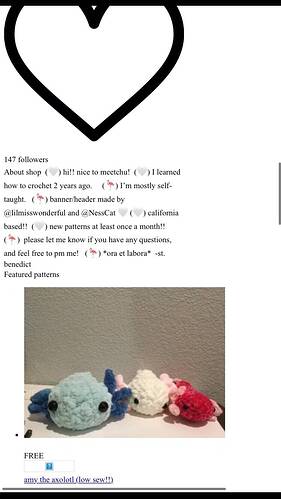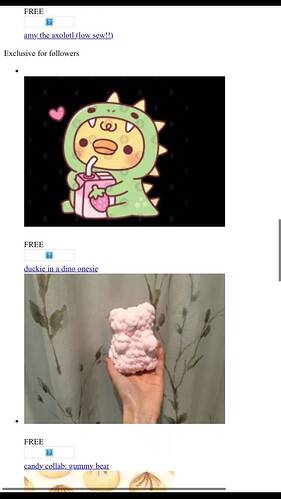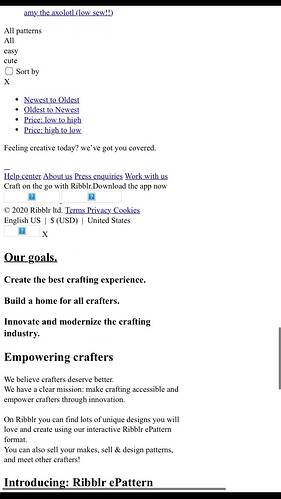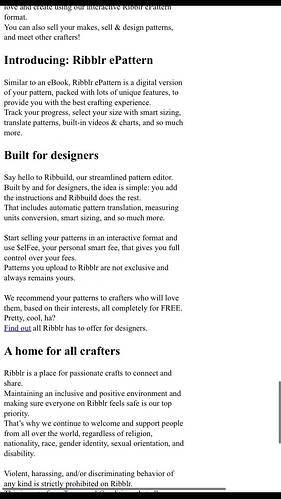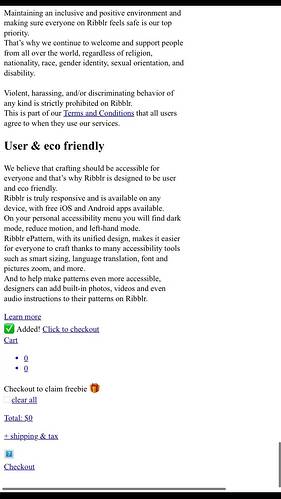This is happening while using the mobile app
Does it still happening?
We’re are trying all kind of stuff in the dark (as we cannot replicate it) so we’ve changed some links.
Any tips of how to replicate it or does it happen every time?
Avi
It unfortunately seems to happen randomly for me.
Although it does seem to be happening less often. I had it one time yesterday and it happened again just now when I was switching from community to my stuff. I even tried switching out my default browser to chrome from safari, in case the app runs off the default browser (I’m not sure but it was worth a shot).
What my screen typically looks like on mobile and showing what I’m tapping on before it happens
And some screenshots of what the screen looks like when it does happen
I wonder if it has more to do with loading times with the server and possibly timing out in some way rather than a bad link. I am using spectrum internet and it typically runs pretty well, unless we have a bad storm.
Although we have had some pretty strong solar storms recently from the sun and that can affect things like internet a bit so it’s still hard to say if it is on my end or the Ribblr server end in that case.
Wow. Thanks so much for this great feedback and the time you took to test & record it.
The only thing we know for now is that:
- It’s an IOS & Safari issue (didn’t find users who had it on Android, nor any desktop)
- It seems to be bad-caching rather than bad-connection, since it seems to be loading very fast with page being totally broken. Is that your experience as well?
Avi
Hmm, yes that is my experience as well.
I went in and cleared out my data and history with safari and deleted and reinstalled the Ribblr app to clear out its data as well, if it is a cache issue.
Hopefully it will help and I will update further if it continues to happen after doing so, or if it seems to resolve the issue.
Thank you guys for trying to figure this out!
I know it can be challenging when you cannot replicate it yourself.
I have had it come up still, but only once in the last 24 hours
this happens to me every day on iphone, just refresh and go back, it works
Using the App or a browser?
browser
As we’re shooting in the dark here… we’ve made some changes today, let us know if it’s any better.
Avi @ Tech team
This happens a couple times every day
Hi, we’ve deployed what is hopefully a fix. Please keep us posted over the next few days @tvgirl @SashasStitches @LittleCreatures @lilfrootyloops @Kayla1234 @AdolosFlow @JanGray @Sk8rCatCrochet @PearlCrochets @katzii2024 @OrangeStudios
did this happen after inactivity or just as you were using the community for a while?
I was in the community checking my notifications, so I had looked at this post and a few others, and checked my DMs and tester chats.
Someone asked me a question about a pattern I was working on. So I went to go to my shop after (from the community page) to check what I had done in the pattern to respond to them and got the page that popped up like that.
I have the iPhone SE third generation and I use the app. This usually happens to me when I click on someone’s profile then click on the button to go to their shop.
So far, I think it has been fixed for me.
Thank you. We’re monitoring this bug - we completely understand the frustration. It seems to affect a small yet still substantial group of users, though transparently it’s been difficult to reproduce so we’re testing multiple fixes.
Of course if you do experience please:
- report it to us
- simply refresh (pull from the top) to fix the issue and continue using the app
Right now we believe this only occurs in certain Apple devices.
I have an android phone and laptop, I normally use Ribblr on the laptop. Ive luckily never had this issues before