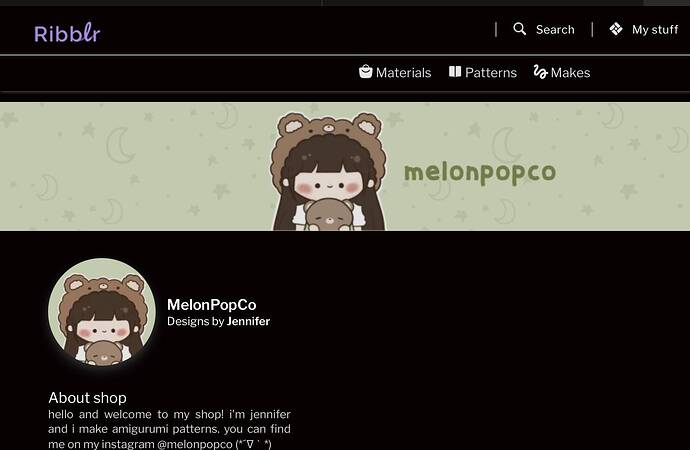So I added a pattern to my wishlist because it says I needed to be a follower to get the free pattern. I went on, followed the shop creator, and tried again, only to return to “followers only” sign. What did I do wrong?
If you hit the back button after following the shop, the page might not register that you are following. You should be able to get it by reloading the page
Yes, but if I follow the shop creator, does it mean I followed the shop?
I think you have to follow the shop specifically, the little heart button at the top when you go to the shop page.
No, they are separate on ribblr!
You have to click the heart in the top right of a shop to follow it.
Ok thanks
The bunny burger
No, I mean are you on a phone or computer browser or the app?
iPad, on the browser
Oh, I don’t have any experience with ribblr on an iPad. I have no idea whether the follow button for the shop is missing or just in another location ![]() Best I can suggest is try logging out and relogging in, or refreshing the page again. Maybe the follow button is at the bottom of the page instead?
Best I can suggest is try logging out and relogging in, or refreshing the page again. Maybe the follow button is at the bottom of the page instead?
What if I use my phone
Its on the top left corner
on my phone?
what device do you use?
Yes, on your phone and ipad.
I normally just use my phone
Do you guys use the app or website