Help, I just want to set testers but it only gives me option to add testers to all of my patterns
If I were selected I would be using weight 4 yarn. It is the cutest pattern ever.
You have to click on the clipboard in the lower right corner of the pattern picture and hit post tester call. Then you should be able to assign testers on your manage shop thing
I tried countless times, but it only gives the option to make them test ALL of my patterns ;_;
It’s showing but now it won’t let me add the testers I want ![]()
Hey! I’m not sure how to help since I’m not a designer, but I moved this to the support tab and added the help tag so others can find this post easier. Good luck with figuring it out! :]
you can only assign the testers if anyone has applied to test the pattern. it won’t show anyone to test the pattern if no one has applied yet.
As mentioned on your other open ticket, our testing a tools have been upgraded recently.
Testers now need to apply either via an open tester call or by clicking the link manually that you can individually send testers you picked.
Here are the simple steps to do so:
-
Head over to your shop and locate the pattern you wish to test
-
Click the testing icon on the bottom right or use the cogwheel settings icon then choose ‘manage testing’
-
Choose to either post a tester call here on the community or copy the testing application link.
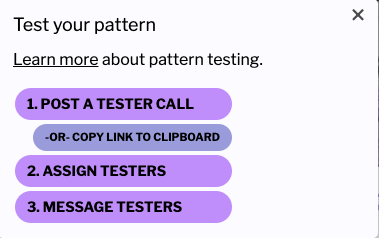
-
If you copied the link, simply paste it to send to people
-
Once people apply, the pattern will shop up on your shop manager under the ‘testing’ tab. You can then approve each tester or reject them.
-
Once they finish you can gift and remove them. This will give them karma points. This is our new way to reward quality testers. It also helps you when you wish to choose testers.
If you need specific help with one of these steps please elaborate and we’ll step in to help you.
More information can be found here:
Oh that’s neat! I didn’t know it had been updated.
that was the thing you and I had asked for back when they announced the feature drop and they gave it to us later that day ![]()
Fair enough, I don’t check the app very much so I missed it ![]()
This topic was automatically closed 7 days after the last reply. New replies are no longer allowed.

