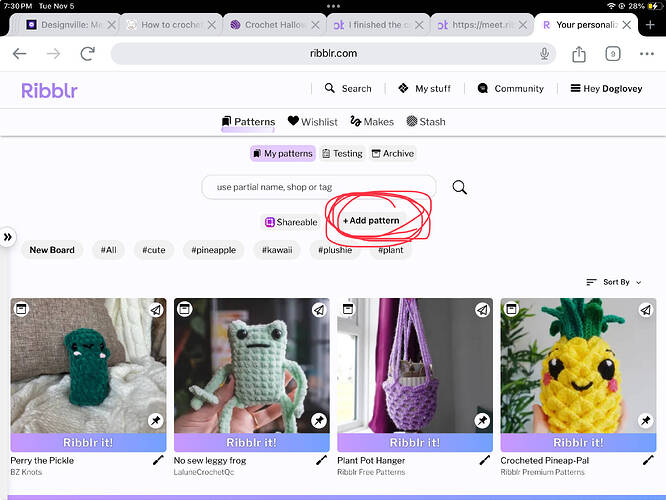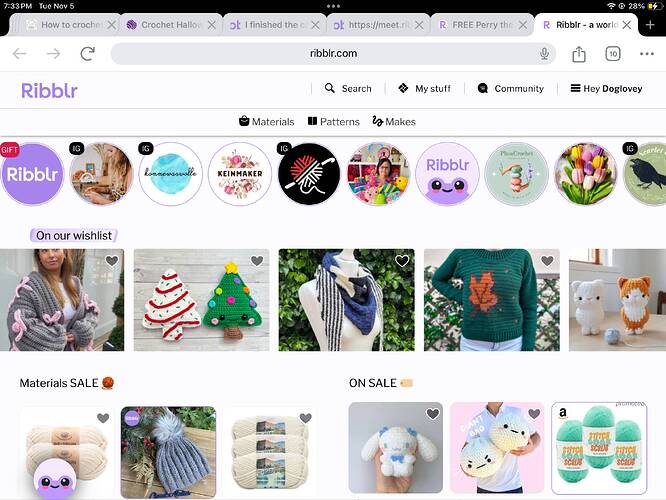First. How do I make my own patterns on ribblr ?
Second. How do I sell my stuff?
That’s all for now tho I’ll prob have more questions later) thank you all ![]()
![]()
Go to your shop, and click ‘new pattern’ do you need a picture so I can show you?
Second in shop manager, you can set up your stripe account and sell makes that you make with Ribblr patterns only.
I have another question lol is there something specific that you need to do once you finish testing like how do I give the info to the main person???
You can make a journal, on a computer there is a picture in the top left that you can click, it looks like a notebook. You will need a picture though.
Um I’m on iPad how do I do it on here?
Not sure, I only use phones and computers.
It should be easy to find, it’s the notebook
![]()
Every time I try to make a pattern it says I need ribblr+
Is this what you’re clicking?
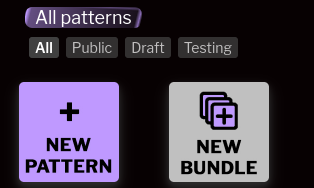
Ahhhhhhh ty
I’m not sure
Hmm, you don’t need Ribblr + so if that’s an issue you should contact @ Ribblr, just without the space!
Ok thanks a bunch ![]()
Oh yea what about. The testing thing?
The journal is how you do it. Also you need to communicate in gc’s that the designer makes.
Here is more info
Weird, you don’t have the same button I do.
![]()
Maybe? You should have a ‘my shop’ button I think.
have you created a shop? use the help center to create one