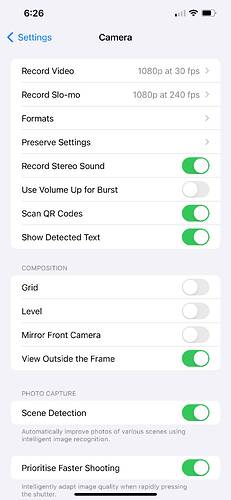Anyone else having issues with loading photos in the journal?
Always been straightforward but the new Apple update has knocked it to pot.
Tried to take a photo first and add it but it’s saying it’s the wrong format
Are you on the app or site? And what Apple device are you using? Tagging @Ribblr as well ![]()
I have the app on my iPad and iPhone, both have just updated to iOS 17
Does this happen on both your devices?
Yes. Didn’t have any issues yesterday, I used both to add to my journal.
Today I can’t add photos
iOS17 has been thoroughly tested on our end and unfortunately our engineers cannot seem to reproduce it. Can you share your camera settings with us? It’s possible you’re working with a format that isn’t supported on Ribblr.
Dude I’m having that same issue![]()
If it’s a format not supported then I have no idea where that change came from. Like I said it was fine yesterday
this is happening on my iPhone too… I can’t upload photos into a journal
Which iPhones do you have please and which format of photo does it save?
What error are you getting ?
I have the iPhone XR, it didnt show any error or format error, but the picture just never showed up. I tried on my laptop too, and had the same problem. It’s weird because I uploaded a journal/photo yesterday and had no issues. (my phone is all up to date as well)
Did you update to iOS 17 today?
doing that now!
Hi,
Could you make sure the Camera → Formats is set to Most Compatible (which produces JPEG images) and not to High-Efficiency (which produces HEIF format which is not widely supported)
Please let me know if it helped.
Best,
Avi @ Tech Team
Hi everyone! Recently whenever I make a journal, it doesn’t add the picture. I went to my images and chose one, but then it didn’t show up. Does anyone know what is going on or how I can fix it? Thanks in advance!
maybe try logging out and logging back in bc it was doing that to me too <3 @Ribblr
What device are you doing? If it’s an Apple device please look at this thread ![]()
Thank you @DasChubba and @ArtsAndNaps for your help! I’ll go try these out and see what works! ![]()
I dont have any apple device but it was doing that on my chromebook too until i signed out
It still doesn’t work ![]()