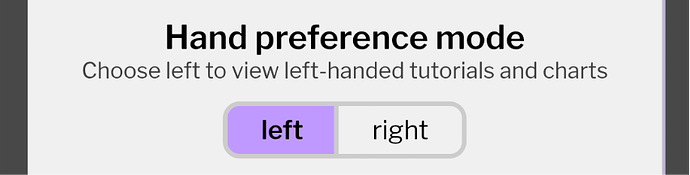I am left-handed. I am happy to know that I can select left-handed as a preference for the imbedded tutorial videos and charts.
I have recently taken up designing. So with a pattern set to release soon, I attached many clarification pictures within the pattern. I have flipped every one horizontally using the media features in ribbuild so as to mimic a right-hand crocheter. (For 2 reasons- there are more right handed crocheters, and lefties are used to having to flip instructions mentally; right handed crocheters are not)
1- Is there a way to horizontally flip pictures in a pattern from another designer that I am trying to make? I currently have to flip pictures mentally in order to follow the pattern. Maybe one accessibility toggle for a whole pattern, or a small icon to flip an individual picture would be nice.
2- Are there any designer features that can help me create a right and left-handed pattern? I’d rather not have to have 2 copies of each pattern where I duplicate one pattern, then flip each picture myself. I could use left-handed (right-handed) as a smart size option, except I can’t just have 2 “sizes”.
Thank you for sharing any pointers or features that could help me make and design patterns.